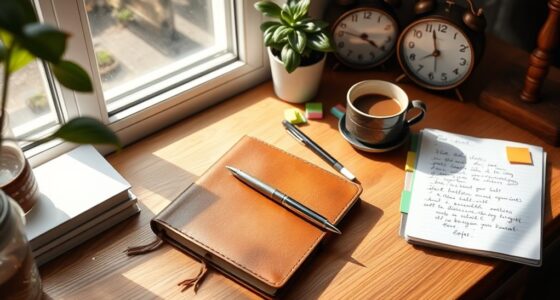To achieve inbox zero with AI email triage techniques, you can leverage AI-powered categorization to automatically sort messages by content, sender, and urgency. Use smart templates for quick replies to common inquiries and machine learning to prioritize important emails. Integrate AI tools into your workflow securely and regularly update them to adapt to new patterns. Mastering these strategies will help you maintain a clutter-free inbox with ease—discover more ways to optimize your email management.
Key Takeaways
- Use AI-powered email prioritization to automatically flag and sort critical messages for quick access.
- Implement AI-based clustering to group related emails, reducing clutter and improving organization.
- Automate responses with smart templates to handle routine inquiries efficiently.
- Integrate AI triage tools via secure APIs to streamline inbox management without compromising privacy.
- Regularly review and adjust AI configurations to adapt to changing email patterns and maintain inbox zero.
Understanding AI-Powered Email Categorization

AI-powered email categorization automatically sorts your inbox by analyzing message content, sender information, and contextual cues. This process uses email clustering to group related messages, making it easier to prioritize and manage your emails. Sentiment analysis plays a crucial role by detecting the tone of each message, helping you identify urgent or emotional communications quickly. As you receive new emails, the system continuously learns and adapts, refining its categorization accuracy. By understanding these techniques, you can reduce clutter and focus on what truly matters. This intelligent sorting not only streamlines your workflow but also minimizes the time spent manually organizing emails. Embracing AI-driven categorization transforms your inbox into a more efficient, stress-free environment. Predictive analytics can further enhance email triage by anticipating your needs and suggesting actions based on past behaviors.
Automating Responses With Smart Templates
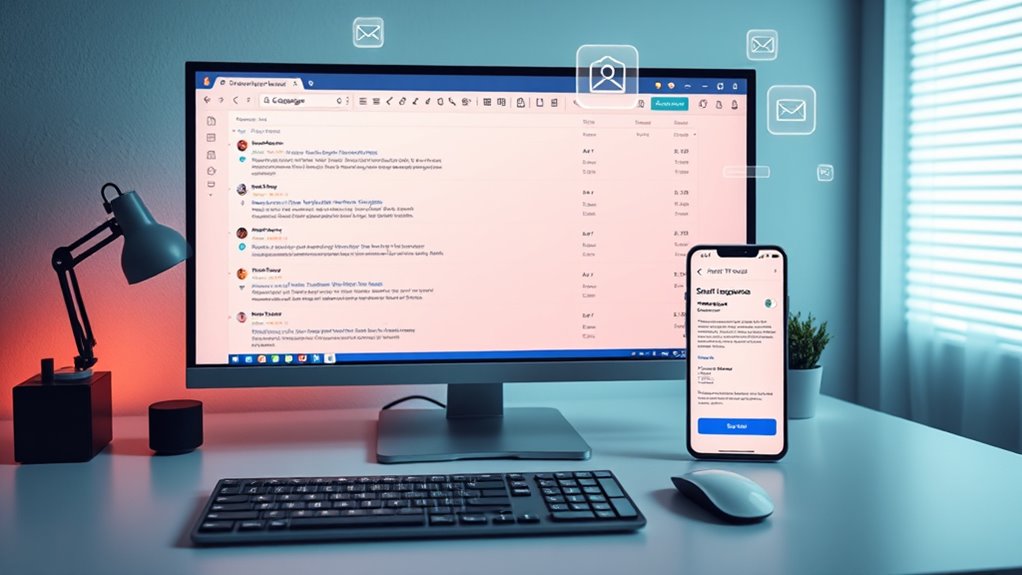
Automating responses with smart templates streamlines your email management by allowing you to quickly reply to common inquiries without typing each message from scratch. With email response automation, you can craft pre-designed messages tailored to frequent questions or tasks, saving valuable time. Smart template customization enables you to adjust these responses for specific situations, ensuring your replies remain relevant and personalized. This approach not only reduces your workload but also maintains consistency in your communication. By leveraging AI-powered tools, you can set up templates that automatically populate with relevant data or context, making responses faster and more accurate. Overall, smart templates empower you to stay on top of your inbox, minimizing response time and helping you achieve Inbox Zero more efficiently. Additionally, incorporating passive voice detection into your editing process can improve clarity and make your communication more direct and engaging.
Prioritizing Emails Using Machine Learning

Since your inbox can quickly become overwhelming, machine learning techniques help by automatically analyzing and sorting emails based on their importance. Contextual filtering considers the content and context of each message to determine relevance. Sentiment analysis gauges the tone, helping prioritize urgent or emotionally charged emails. To effectively prioritize, machine learning models focus on:
- Identifying high-priority emails through keyword and context patterns
- Filtering out less important messages using contextual cues
- Flagging emotionally charged or urgent emails with sentiment analysis
- Incorporating AI Security considerations ensures that sensitive information is protected during email triage.
These methods ensure you see critical emails first, reduce clutter, and maintain focus. By leveraging these techniques, you streamline your inbox management, making it easier to stay on top of essential communications without getting overwhelmed.
Integrating AI Triage Tools Into Your Workflow

Once your machine learning models have sorted and prioritized your emails, the next step is seamlessly integrating these AI triage tools into your daily workflow. To do this effectively, connect your AI platform with your email client through secure APIs, ensuring smooth automation. Prioritize maintaining email security by enabling encryption and access controls, so sensitive information stays protected. Keep user privacy at the forefront by configuring AI settings to process data locally when possible and avoiding unnecessary data sharing. Regularly review and update your AI configurations to adapt to changing email patterns and security threats. Additionally, understanding the importance of color accuracy can help in designing visual dashboards that are easier to interpret and more effective for users. By integrating AI triage tools thoughtfully, you streamline your inbox management without compromising security or privacy, helping you achieve and sustain Inbox Zero efficiently.
Best Practices for Maintaining Inbox Zero
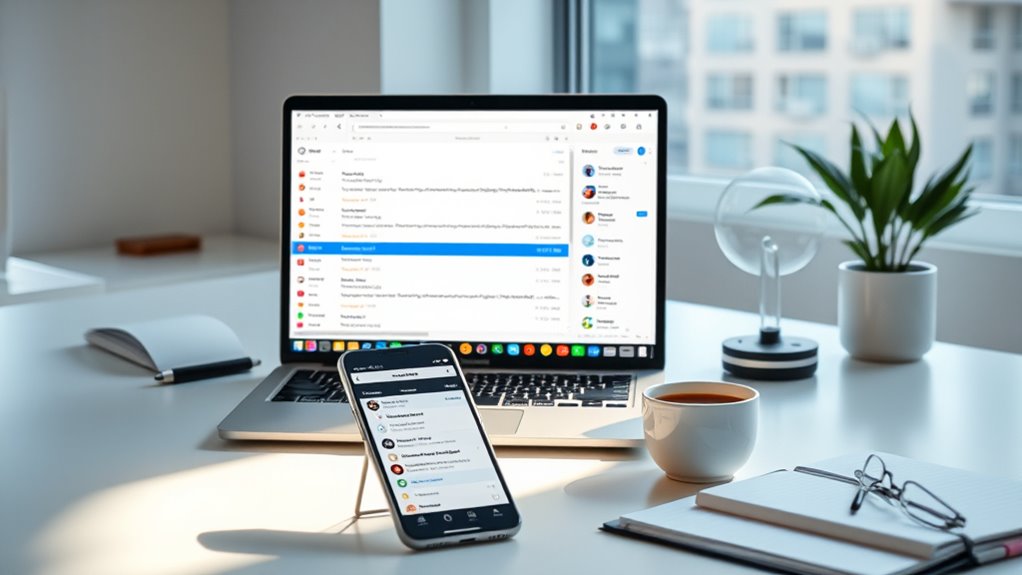
Maintaining Inbox Zero requires consistent discipline and strategic habits to prevent your inbox from becoming overwhelming. To stay on top, focus on these key practices:
- Prioritize emails based on urgency and importance, using AI tools to flag critical messages.
- Practice proper email etiquette—be clear, concise, and respectful to avoid misunderstandings.
- Respect privacy considerations by handling sensitive information carefully and avoiding unnecessary sharing.
Regularly clean your inbox by archiving or deleting unnecessary emails, and set designated times for checking messages. Using AI triage tools helps automate sorting, but you remain responsible for maintaining discipline. Staying vigilant about privacy and etiquette ensures your inbox remains manageable and professional. These habits will keep your inbox at zero and your communication effective.
Future Trends in AI Email Management

As AI continues to evolve, future email management tools will become more proactive and personalized, seamlessly integrating into your daily workflow. Expect smarter automation that anticipates your needs, filters spam more accurately, and highlights critical messages instantly. These tools will prioritize email security, employing advanced encryption and real-time threat detection to protect your sensitive information. User privacy will remain a top priority, with AI systems designed to process data locally when possible, minimizing exposure to external servers. You’ll gain more control over your inbox while maintaining confidentiality. As these innovations emerge, you’ll experience a smoother, safer email experience, reducing clutter and stress while safeguarding your data in an increasingly connected world. Additionally, insights from AI-developed cures may influence how data-driven health information is integrated into secure communication platforms.
Frequently Asked Questions
How Secure Is My Email Data With Ai-Based Triage Tools?
You might have privacy concerns about AI-based triage tools, but they’re generally secure if they use data encryption. These tools often encrypt your email data both in transit and at rest, protecting it from unauthorized access. However, always review the privacy policies and security measures of the provider to guarantee your sensitive information stays safe. Trustworthy AI services prioritize data privacy and implement strong security protocols.
Can AI Adapt to My Changing Email Management Habits?
Think of AI as a chameleon that adapts to your email habits. It learns from your user behavior, becoming more personalized over time. Yes, AI can adapt to your changing email management habits through continuous learning and customization, ensuring your inbox stays organized as your needs evolve. This adaptability makes AI a powerful tool for maintaining efficiency, no matter how your email habits shift.
What Are the Costs Associated With Implementing AI Email Solutions?
When considering AI email solutions, you should do a thorough cost analysis to understand the expenses involved. These costs include software licensing, integration, and ongoing maintenance. Be aware of potential implementation challenges like technical compatibility and staff training. While the upfront investment might seem high, the efficiency gains can offset costs over time. Carefully weighing these factors helps guarantee your adoption of AI email tools is both effective and financially sound.
How Do AI Tools Handle Sensitive or Confidential Information?
When you use AI tools to handle sensitive or confidential information, privacy concerns often come up. You should guarantee these tools use data encryption to protect your data from unauthorized access. Reputable AI solutions prioritize security, so they process your emails securely and comply with privacy regulations. Always review the provider’s privacy policies and encryption standards to make sure your confidential information stays safe while benefiting from AI email triage.
Are There Compatibility Issues With Existing Email Platforms?
You might wonder about email platform compatibility and integration hurdles. Most AI email triage tools are designed to integrate smoothly with popular platforms like Gmail or Outlook, but some older or less common systems could pose compatibility issues. Before adopting a new AI solution, check for supported email platforms and consider potential integration hurdles to guarantee seamless operation and avoid disruptions in your email management workflow.
Conclusion
By harnessing AI for email triage, you gain clarity amidst chaos, turning inbox clutter into streamlined efficiency. While automation handles the mundane, your focus sharpens on what truly matters. It’s like having a personal assistant and a meticulous organizer in one—working silently behind the scenes. Embrace these tools, and inbox zero becomes not just a goal, but an achievable reality, balancing technology’s precision with your productivity’s human touch.