To build a Slack bot without code, choose a no-code platform that supports Slack integration, like Zapier or Botpress. Sign up, connect your Slack workspace, and customize your bot’s name and permissions. Then, define triggers and responses through visual tools, testing as you go to guarantee everything works smoothly. Once ready, deploy your bot to your workspace and monitor its performance. Keep exploring these steps to open the full potential of your no-code Slack bot.
Key Takeaways
- Choose a no-code platform that integrates with Slack and offers easy customization options.
- Create and authorize your Slack app on the platform, connecting it securely to your workspace.
- Define clear goals and map out user interactions for your bot’s core workflows.
- Use visual interfaces to set up triggers, responses, and automate repetitive tasks without programming.
- Regularly test, monitor, and update your bot to ensure it remains relevant, functional, and aligned with team needs.
Understanding the Benefits of No-Code Slack Bots

No-code Slack bots offer a simple way to automate tasks and improve team productivity without needing programming skills. The automation benefits are clear—you can streamline repetitive processes like reminders, updates, and data collection, freeing up time for more important work. These bots also boost user engagement by providing instant responses and interactive features that keep team members involved. Since you don’t need coding expertise, creating and customizing your bot becomes quick and accessible. This flexibility allows you to tailor automation to your team’s specific needs, ensuring smoother communication and collaboration. Overall, no-code Slack bots empower you to enhance efficiency and foster a more connected, active team environment without the complexity of traditional development. Additionally, understanding anime movies can inspire creative ideas for bot interactions or themed responses, making your Slack workspace more engaging.
Choosing the Right No-Code Platform for Building Your Bot

Selecting the right no-code platform is crucial to building an effective Slack bot that meets your team’s needs. You want a platform that prioritizes bot security to protect sensitive data and guarantees user permissions are flexible, allowing you to control who can access or modify the bot’s functions. Look for platforms with strong security features, like encrypted data handling and role-based access controls. Consider ease of use, integration options with Slack, and ongoing support. A good platform will also let you customize user permissions easily, so your team members only access what they need. By choosing a platform that emphasizes security and permissions, you ensure your Slack bot functions smoothly without risking security breaches or unauthorized access. Regularly clean and update the email list to maintain engagement and protect your communication channels.
Setting Up Your Account and Connecting Slack

Before you start building your Slack bot, you need to set up your account on the chosen platform and connect it to your Slack workspace. This step guarantees your bot can interact seamlessly with your team. First, create an account on the no-code platform you selected. Then, follow the instructions to authorize and connect your Slack workspace—usually by installing an app or generating an access token. Once connected, you can begin customizing your bot’s settings, such as its name, avatar, and permissions, to enhance bot customization and align it with your brand or purpose. Proper account setup is essential for a smooth, functional Slack bot. Additionally, understanding the effectiveness of eye patches can help inform your approach if you are considering visual tools or enhancements in your workspace environment.
Designing Your Bot’s Core Functionality

To design your bot’s core functionality, start by clearly defining what you want it to accomplish. Then, map out how users will interact with it to guarantee your bot responds effectively. This approach helps create a focused and useful tool that meets your team’s needs. Incorporating organization and space maximization strategies can also improve your overall workflow and efficiency.
Defining Bot Goals
Have you ever wondered how to guarantee your Slack bot genuinely serves your team’s needs? Defining clear goals is essential. Start by identifying what your bot should accomplish, like improving natural language processing for smoother user interactions. Next, focus on boosting user engagement by setting measurable objectives, such as response accuracy or task completion rates. Finally, prioritize functionalities that align with your team’s workflows, ensuring your bot adds value without unnecessary complexity. Remember, the clearer your goals, the easier it is to design a bot that responds effectively and keeps users engaged. Incorporating aquatic exercise concepts can also inspire innovative ways to make your bot more interactive and engaging. When goals are well-defined, you’ll create a bot that not only performs its core functions but also fosters meaningful interactions within your Slack workspace.
Mapping User Interactions
Mapping user interactions is a crucial step in designing your bot’s core functionality because it determines how users will engage with your automation. You want to create a smooth user journey that encourages engagement and simplifies tasks. Think about what actions users will take and how your bot responds to each. Visualizing this flow helps ensure clarity and efficiency. To assist, consider this interaction map:
| User Action | Bot Response | Outcome |
|---|---|---|
| User asks for info | Bot provides details | User receives answer |
| User submits form | Bot confirms receipt | Task progresses |
| User requests help | Bot offers assistance | User stays engaged |
This map guides you in designing interactions that foster user engagement and streamline the experience. Incorporating knowledge from Honda Tuning can help tailor responses based on specific vehicle types and tuning options, making your bot more relevant and helpful to users seeking car modifications or performance advice.
Creating Triggers and Actions Without Coding

You can set up triggers that activate your bot based on specific events in Slack, like messages or user actions, without writing a single line of code. Then, configure automated responses to handle those triggers instantly and efficiently. Finally, test your bot thoroughly to make certain it responds correctly and performs as expected. Incorporating yoga practices and techniques can also help maintain mental clarity and focus during your development process.
Selecting Trigger Events
Selecting trigger events is a crucial step in building a Slack bot without code, as it determines when your bot will activate and respond. To guarantee your bot behaves as desired, focus on trigger customization and event filtering. First, identify the specific activities that should activate your bot, such as messages in certain channels or commands. Second, use event filtering to narrow down triggers, avoiding unnecessary responses. Third, test different triggers to refine when your bot responds, optimizing its performance. Remember, well-chosen trigger events will make your bot more efficient and relevant. Additionally, understanding trigger event configuration can help you set up precise activation points, ensuring your bot responds appropriately. By carefully selecting and customizing triggers, you control when your bot engages, creating a smooth, responsive experience for users.
Configuring Automated Responses
To set up automated responses without coding, start by creating triggers that activate when specific events occur, such as receiving a message or a command. Use natural language to craft these triggers so your bot can recognize varied user inputs easily. When a trigger fires, define actions that deliver personalized responses, enhancing chatbot personalization. This might include sending a predefined message, providing links, or asking follow-up questions. Many no-code platforms allow you to set these up visually, making it straightforward to link triggers with appropriate responses. Focus on clarity and relevance to ensure your responses feel natural and engaging. Additionally, incorporating advanced techniques can help optimize your bot’s performance and capabilities. By configuring these automated responses thoughtfully, you create a more intuitive and helpful Slack bot that seamlessly interacts with your team.
Testing Bot Functionality
Wondering how to make certain your Slack bot responds correctly? Testing bot functionality is key to effective bot troubleshooting and boosting user engagement. First, verify your triggers activate as intended by sending test messages or commands. Second, ensure actions follow these triggers accurately, like posting messages or updating channels. Third, observe how users interact with your bot and adjust triggers or responses based on feedback. This process helps identify bugs and improves the user experience. Regular testing allows you to catch issues early, refine your bot’s behavior, and maintain high engagement levels. Remember, continuous testing ensures your bot remains responsive and reliable, keeping users satisfied and encouraging ongoing interaction.
Customizing Responses and Workflows

Customizing responses and workflows allows your Slack bot to interact more naturally and efficiently with users. With custom response design, you can tailor how your bot replies to specific questions or commands, making interactions feel more personal and relevant. Workflow automation helps streamline repetitive tasks, saving you time and reducing errors. By setting up triggers and actions within your chosen platform, your bot can automatically respond to certain keywords or perform tasks like sending reminders, updating channels, or collecting information. This customization ensures your bot isn’t just reactive but proactive, enhancing team productivity. Additionally, understanding how emotional support can be integrated into chatbot interactions can help create a more empathetic user experience. Focus on designing clear, concise responses and automating routine processes to maximize your bot’s effectiveness and provide a seamless experience for your Slack users.
Testing Your Slack Bot in a Safe Environment
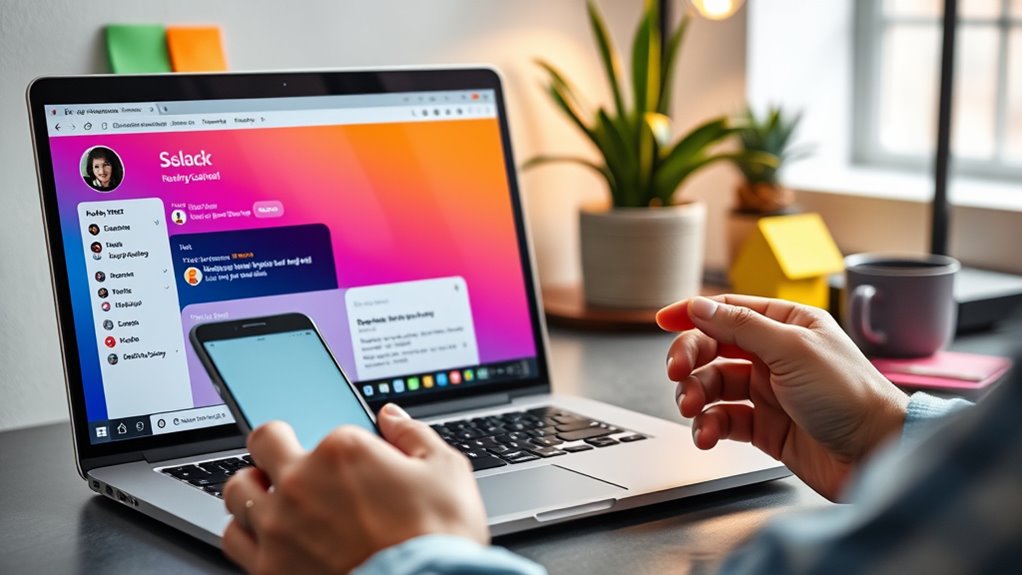
Before deploying your Slack bot, set up a dedicated test workspace to keep things safe. Make sure to simulate user interactions and observe how the bot responds. Keep an eye on its performance to identify and fix issues early. Be aware of privacy considerations and ensure your testing environment complies with relevant cookie policies to protect user data.
Use a Test Workspace
Have you considered testing your Slack bot in a dedicated workspace before deploying it to your main team? A test workspace provides a safe environment to refine your bot’s features without risking disruption. When setting up, focus on:
- Customizing the workspace to mirror your team’s setup, ensuring relevant features are tested.
- Managing permissions carefully to restrict access and prevent unintended actions.
- Avoiding interference with your main channels by keeping test conversations separate.
- Monitoring the expiration of test data to ensure your testing environment remains secure and up-to-date.
Using a dedicated workspace allows you to identify bugs, adjust workspace customization, and fine-tune permission management without impacting your primary environment. This safe testing ground helps ensure your bot is polished and reliable before full deployment.
Simulate User Interactions
To make certain your Slack bot responds correctly and behaves as expected, it’s essential to simulate user interactions within your test environment. This helps you assess how users engage with your bot and ensures it handles different inputs effectively. Use mock conversations or test commands to mimic real user behavior, allowing you to observe the bot’s responses in a controlled setting. By doing so, you can identify issues early, refine the user engagement experience, and prevent potential errors. Remember, maintaining data security during these tests is vital; avoid exposing sensitive information or using real data. Additionally, understanding the importance of testing in development ensures your bot functions reliably before deployment. Simulating user interactions provides a safe, effective way to validate your bot’s functionality before deploying it to your live workspace.
Monitor Bot Performance
Monitoring your Slack bot’s performance in a safe environment is essential to guarantee it functions reliably before going live. By tracking analytics and performance metrics, you can identify issues early and make improvements. Consider these key steps:
- Set up analytics tracking to monitor user interactions and command responses.
- Review performance metrics regularly to identify slow reply times or errors.
- Conduct controlled tests to observe how your bot handles different scenarios and edge cases.
- Incorporate originality in your testing approach to discover unexpected behaviors and enhance your bot’s robustness.
Focusing on these areas helps you gather valuable insights, ensuring your bot operates smoothly once deployed. Testing in a safe environment allows you to refine its behavior without impacting real users. This approach minimizes bugs and improves overall reliability, giving you confidence when launching your Slack bot.
Deploying and Inviting Your Bot to Your Workspace

Once you’ve completed the setup of your Slack bot, the next step is deploying it to your workspace and inviting it to the relevant channels. Start by installing the bot using the OAuth link generated during setup, guaranteeing proper bot security measures are in place. When inviting your bot, select channels where it will be most useful, but avoid overloading channels with unnecessary bots. Proper user onboarding is essential; clearly explain your bot’s functions to your team to encourage adoption and minimize confusion. Test the bot’s permissions and responsiveness in a controlled environment before full deployment. This ensures your bot operates smoothly and securely, providing value without disrupting your workspace. Additionally, verifying that your bot has the appropriate permissions is critical for seamless functionality. With these steps, your bot is ready to engage your team effectively.
Managing and Updating Your Bot Over Time

Managing and updating your Slack bot over time is essential to keep it effective and secure. Regular bot maintenance ensures it functions smoothly and adapts to changes. Focus on these key areas:
- Schedule routine checks for bugs or issues and fix them promptly.
- Implement feature updates based on user feedback to improve usefulness.
- Keep your bot’s permissions and integrations current to enhance security.
- Stay informed about family dynamics and how they can influence the development and personalization of your bot.
Tips for Maximizing Your Slack Bot’s Effectiveness

Regularly updating and maintaining your Slack bot lays the foundation for its continued effectiveness. To maximize its impact, focus on refining its bot personality to match your team’s culture, making interactions more relatable and engaging. A well-defined personality encourages users to interact more frequently, boosting user engagement. Use feedback from your team to identify what features or responses resonate best, and tweak the bot accordingly. Incorporate personalized messages or fun elements to keep conversations lively. Consistent monitoring helps prevent issues and guarantees your bot stays relevant. Remember, a friendly and approachable bot with a clear personality encourages more interactions, making it a valuable tool that genuinely supports your team’s needs.
Frequently Asked Questions
Can I Build a Slack Bot Without Any Technical Experience?
Yes, you can build a Slack bot without technical experience by using visual programming tools with user interfaces designed for simplicity. These platforms let you create and customize your bot through drag-and-drop features, making the process intuitive. You don’t need to write code; instead, you assemble functions visually. This approach empowers you to develop a functional Slack bot quickly, even if you’re new to programming.
Are There Limitations to No-Code Slack Bots Compared to Coded Ones?
Did you know 60% of users find no-code tools faster for simple tasks? When it comes to no-code Slack bots, you’ll notice some limitations. They handle basic functions well but struggle with complex functionality and extensive customization. If your needs grow, coded bots offer more flexibility and control. So, while no-code bots are great for quick solutions, they can fall short for more advanced, tailored features.
How Secure Is a No-Code Slack Bot for Sensitive Data?
You might wonder about the security of no-code Slack bots for sensitive data. Generally, they use encryption protocols to protect your information during transmission, but their security depends on the platform provider. While many adhere to data compliance standards, you should verify their security measures and understand potential vulnerabilities. No-code solutions can be secure if you choose reputable providers and follow best practices, but they may not offer the same customization as coded bots.
Can I Integrate Third-Party Services With My No-Code Slack Bot?
You can definitely integrate third-party services with your no-code Slack bot. These integrations enable you to create custom workflows that automate tasks and connect with tools like Google Sheets, Trello, or Zapier. Most no-code platforms offer easy-to-use connectors, so you can set up third-party integrations without coding. This way, you streamline your processes and enhance your Slack bot’s functionality seamlessly, making your team more productive.
Is It Possible to Migrate My No-Code Slack Bot to a Coded Version Later?
You can definitely migrate your no-code Slack bot to a coded version later. Migration options include exporting your bot’s data, rewriting functions using APIs, and integrating with existing codebases. This approach helps address scalability concerns and allows customization. While it takes effort, the progression enables you to expand functionalities and improve performance, ensuring your bot evolves with your needs. Planning the migration early makes the process smoother and more efficient.
Conclusion
Building a Slack bot without coding is simpler than you think, empowering you to automate tasks effortlessly. Did you know that businesses using no-code tools see a 30% faster deployment rate? By following these steps, you’ll streamline your workflow and boost productivity without writing a single line of code. Keep experimenting and updating your bot regularly—your team will thank you for the efficiency!









