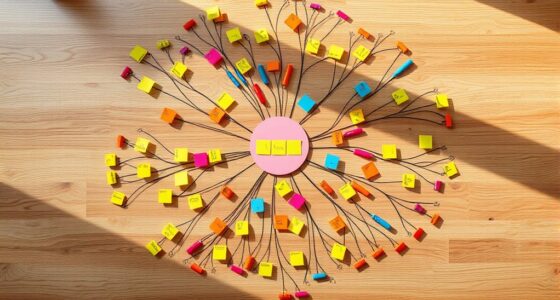To build a personal knowledge base with Obsidian, start by organizing your notes using folders and tags to reflect your thought process. Link related ideas with bi-directional links and visualize connections through graph view or mind maps. Customize your workspace with themes and templates for consistency. Regularly review and update your notes, back up your data securely, and refine your system as your knowledge grows. Explore these strategies further to create a thriving digital library.
Key Takeaways
- Link related notes and create bi-directional connections to build a cohesive, interconnected knowledge network.
- Organize notes hierarchically with folders and tags to facilitate quick retrieval and structured growth.
- Use visual tools like graph view and mind maps to identify patterns, gaps, and relationships within your knowledge base.
- Enhance notes with Markdown, images, and plugins to improve clarity, functionality, and customization.
- Regularly review, update, and back up your vault to ensure accuracy, security, and continuous knowledge expansion.
Understanding the Core Principles of Obsidian

Understanding the core principles of Obsidian begins with recognizing its focus on linking thoughts and creating a web of interconnected notes. This approach resembles mind mapping, where ideas are visually connected to reveal relationships. By establishing these links, you enable effective information synthesis, transforming scattered notes into a cohesive knowledge base. Obsidian’s emphasis on bi-directional linking allows you to see how concepts relate, fostering deeper understanding. It’s not just about storing data but actively connecting ideas to build a dynamic mental map. This interconnected structure helps you discover new insights and maintain context across your notes. Embracing these principles makes Obsidian a powerful tool for organizing your thoughts and developing a meaningful, evolving personal knowledge system. Incorporating linking thoughts enhances your ability to create a comprehensive network of knowledge.
Setting Up Your Obsidian Vault

To start building your personal knowledge system in Obsidian, you’ll need to set up your vault—a dedicated folder where all your notes and files will reside. This initial step shapes your entire experience, influencing note aesthetics and data security. Consider these key actions: 1. Choose a secure location for your vault to protect your data security. 2. Customize your vault’s appearance to enhance note aesthetics, making it engaging and easy to read. 3. Regularly back up your vault to prevent data loss and guarantee your knowledge remains safe. Additionally, understanding the importance of a well-structured knowledge base can help you organize your notes effectively.
Organizing Notes With Folders and Tags

Organizing your notes with folders and tags helps keep your knowledge base clear and accessible. Using a hierarchical folder structure allows you to group related notes, while effective tagging makes specific topics easy to locate. Striking the right balance between folders and tags guarantees your system remains flexible and easy to maintain. Incorporating best practices for note organization ensures your knowledge base remains efficient and user-friendly.
Hierarchical Folder Structure
Have you ever felt overwhelmed trying to find a specific note among a cluttered collection? A well-structured folder hierarchy helps you stay organized by creating nested directories that mirror your thought process. This approach makes it easier to locate notes quickly and maintain consistency. Incorporating consistent naming conventions can further streamline navigation and improve your overall note management.
Effective Tagging Strategies
While a clear folder structure keeps your notes orderly, adding effective tags can further enhance your ability to find and connect related information. Focus on a consistent keyword density in your tags to improve searchability. Use a tag hierarchy to organize tags from broad categories to specific topics, creating a logical structure that mirrors your thinking. For example, start with main themes like “Research” or “Projects,” then add sub-tags like “AI” or “Marketing.” This layered approach allows you to quickly locate related notes and see connections across different areas. Keep your tagging strategy simple and intentional, avoiding excessive or redundant tags that dilute their usefulness. Effective tagging transforms your notes into a dynamic network, making your personal knowledge base more accessible and interconnected. Incorporating preppy dog names into your tags can help categorize and recall names with a stylish flair.
Balancing Folders and Tags
Balancing folders and tags is essential to creating an efficient and flexible note organization system. Folders provide a clear visual hierarchy, making it easy to locate broad topics at a glance. Tags, especially when color-coded, add nuance and cross-referencing without disrupting structure. To optimize this balance:
- Use folders for main categories and avoid over-nesting to maintain clarity.
- Apply tags strategically for specific themes or workflows, leveraging color coding for quick recognition.
- Regularly review and refine your system to prevent clutter and ensure both folders and tags serve their purpose effectively.
Creating and Linking Notes for Better Connectivity

To improve your knowledge base, focus on effective note tagging and cross-referencing techniques that create meaningful connections. Organize notes hierarchically to reveal relationships and streamline navigation. These strategies help you build a more interconnected and accessible system within Obsidian.
Effective Note Tagging
Have you ever wondered how to make your notes more interconnected and easier to navigate? Effective note tagging enhances your knowledge base by leveraging metadata organization and tag hierarchy. Proper tags allow you to quickly locate related notes and see connections at a glance. To maximize their impact, consider these key points:
- Use consistent, descriptive tags to categorize content clearly.
- Develop a tag hierarchy that groups related topics for better organization.
- Regularly review and refine tags to keep your system adaptable and relevant.
- Incorporate nutritional advantages of green juice and related concepts to enrich your understanding of health-related notes.
Cross-Referencing Techniques
Creating and linking notes effectively enhances your Obsidian knowledge base by establishing clear connections between ideas. Cross-referencing techniques, like using backlinks and tags, turn isolated notes into a web of insights. You can also incorporate mind mapping and knowledge mapping to visualize relationships across topics. These methods help you identify gaps and strengthen your understanding. For example, consider this layout:
| Technique | Purpose | Best For |
|---|---|---|
| Backlinks | Show related notes | Connecting ideas organically |
| Tags | Categorize concepts | Quick filtering |
| Mind Mapping | Visualize relationships | Complex ideas |
| Knowledge Mapping | Map interconnections | Large knowledge bases |
Using these strategies, your notes become interconnected, fostering better comprehension and recall. Additionally, understanding how artistic practice evolves with societal changes can deepen your insights into cultural shifts and innovation.
Hierarchical Note Structure
Building a hierarchical note structure in Obsidian organizes your ideas by establishing clear relationships between main topics and subtopics. This approach mirrors a mind mapping technique, helping you visualize connections and prioritize information. To enhance clarity, use color coding to distinguish different levels or themes within your notes. Structuring notes hierarchically allows you to:
- Break complex ideas into manageable chunks for easier understanding.
- Link related concepts, creating a web of interconnected knowledge.
- Quickly identify key themes through visual cues like color coding.
Additionally, incorporating decorative elements such as images, icons, or custom tags can further improve the visual differentiation and accessibility of your notes.
Utilizing Markdown Features to Enhance Your Notes
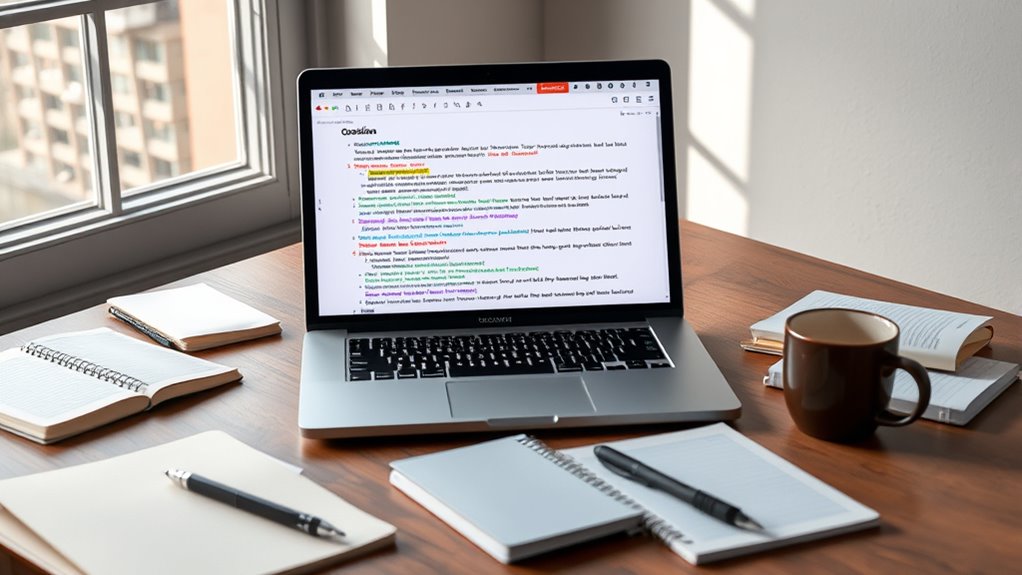
Mastering Markdown allows you to craft clear, organized notes that are easy to read and navigate. With Markdown, you can create visual summaries that highlight key ideas, making complex information more digestible. Use headings to organize topics hierarchically, and bullet points or numbered lists to break down details efficiently. Incorporate bold or italics to emphasize important concepts, or embed images and links for richer context. Mind mapping becomes simpler when you leverage nested lists and indentation to visually structure related ideas. These features help you quickly scan your notes, find connections, and reinforce learning. By utilizing Markdown’s simple syntax, you turn raw notes into a visually appealing, interconnected knowledge base that enhances understanding and retention. Additionally, understanding asset division strategies can help you organize financial information more effectively.
Incorporating Plugins and Customizations

Plugins and customizations let you extend Obsidian’s capabilities and make it uniquely yours. You can add features that boost productivity or personalize the look to match your style. Exploring these options helps you create a more efficient and enjoyable knowledge base. Utilizing vetted high-quality plugins ensures compatibility and stability within your setup.
Extending Functionality With Plugins
Since Obsidian’s core features might not cover every need, incorporating plugins allows you to customize and extend its functionality effectively. Plugins enable you to implement plugin customization and build automation workflows that streamline your knowledge management. This flexibility helps you adapt Obsidian to fit your unique workflow, boosting productivity. Here are three key benefits:
- Automate repetitive tasks, saving time and reducing errors.
- Add specialized features for better data organization and retrieval.
- Create personalized workflows that enhance your note-taking process.
Tailoring Obsidian Aesthetics
Have you ever felt that your Obsidian workspace looks plain or doesn’t quite match your personal style? Customizing your aesthetic can make your workspace more inspiring and comfortable. Start by exploring different color schemes—plugins like Style Settings allow you to easily switch between themes or create your own. Choosing the right font choices also impacts readability and vibe; you can tweak fonts through custom CSS snippets or plugins like Minimal Theme. Incorporate dark mode for a sleek look or bright schemes for energy. Personalizing these elements helps create an environment that encourages productivity and creativity. With a few adjustments, your Obsidian workspace becomes more than just a note-taking app—it becomes a reflection of your style and preferences. Additionally, curated messages & wishes can inspire you to tailor your notes with more personal and heartfelt touches.
Developing a Consistent Note-Taking Workflow

Establishing a consistent note-taking workflow in Obsidian is essential for building a reliable personal knowledge base. When you develop a routine, you reduce cognitive load, making it easier to process and retrieve information. Understanding note-taking psychology helps you identify patterns that work best for your brain. To achieve this, consider these steps:
- Use standardized templates to streamline your note creation process, minimizing decision fatigue.
- Link related notes consistently to connect ideas and foster a web of knowledge.
- Review and revise your workflow regularly to adapt to evolving needs and prevent stagnation.
- Incorporating regular review practices can help reinforce your learning and ensure your notes stay relevant over time.
Strategies for Maintaining and Growing Your Knowledge Base

To effectively maintain and grow your knowledge base in Obsidian, you need intentional strategies that keep your notes relevant and interconnected. Use mind mapping to visualize how ideas relate, helping you identify gaps and new connections. Regularly review and update notes to guarantee they stay current and useful. Sharing your knowledge with others, whether through collaborative notes or discussions, reinforces your learning and sparks new insights. Tagging and linking related notes create a web of interconnected ideas, making it easier to navigate and expand your knowledge base over time. Consistent organization and active engagement with your notes turn Obsidian into a dynamic tool for continuous growth and deeper understanding. Incorporating interconnected ideas from your notes can further enhance your ability to see relationships and build a comprehensive knowledge network.
Leveraging Obsidian’s Search and Graph View

Effective organization in Obsidian doesn’t just rely on manual curation; it also depends on harnessing its powerful search and visualization tools. These features enable you to quickly locate information and see how notes connect through graph visualization, revealing hidden relationships. To maximize their benefits: 1. Use search optimization techniques like tags and filters to find relevant notes swiftly. 2. Regularly refine your search queries to improve accuracy and speed. 3. Leverage graph view to visualize your knowledge network, identify gaps, and uncover patterns. Additionally, understanding how home improvement concepts are interconnected can help you organize notes more intuitively.
Best Practices for Backing Up and Securing Your Data

Since your knowledge base grows more valuable over time, regularly backing up and securing your Obsidian data is essential to prevent loss and protect your privacy. Use a reliable cloud backup service to guarantee your vault is stored securely off-site, reducing the risk of hardware failure or theft. Implement encryption methods, such as end-to-end encryption, to keep your notes private during storage and transmission. Consider encrypting sensitive files before uploading them to the cloud for added security. Regularly verify your backups to confirm they’re complete and accessible. Keep your encryption keys secure and separate from your backup files. By adopting these best practices, you safeguard your knowledge base from data loss and unauthorized access, ensuring your valuable insights remain private and protected.
Frequently Asked Questions
How Can I Synchronize My Obsidian Vault Across Multiple Devices?
To synchronize your Obsidian vault across multiple devices, you can use cloud synchronization services like Dropbox, Google Drive, or OneDrive. These services enable seamless cross device access, so your notes stay updated everywhere. Just set up the cloud folder as your vault location, and make sure it’s synced on all devices. This way, you maintain real-time access and keep your knowledge base consistent wherever you go.
What Are the Best Methods for Importing Existing Notes Into Obsidian?
When importing existing notes into Obsidian, you should focus on Markdown formatting, as Obsidian natively supports it. You can manually drag and drop files or copy-paste content into your vault. For larger or more complex imports, consider using import plugins like the Markdown Importer plugin, which streamlines the process and guarantees your notes stay well-organized and compatible within Obsidian.
How Do I Prevent My Knowledge Base From Becoming Overwhelming?
To prevent your knowledge base from becoming overwhelming, focus on effective note organization by using clear categories and tags. Regular reviews help you stay on top of your notes, keeping information relevant and manageable. Break down complex topics into smaller, digestible notes, and avoid overloading any single file. Consistently maintaining your system guarantees it remains useful, organized, and easy to navigate, preventing overwhelm over time.
Can I Customize Obsidian’S Appearance Beyond Themes?
Thinking of customizing Obsidian’s appearance is like painting your own masterpiece. You can go beyond themes by using custom CSS, giving you full control over colors, fonts, and layouts. Interface tweaks let you fine-tune your workspace to match your style perfectly. With some basic coding knowledge, you can create a personalized environment that feels just right, transforming your knowledge base into a true reflection of your personality.
What Are Some Effective Ways to Share My Obsidian Notes With Others?
You can share your notes by exporting them as PDFs or Markdown files, but for real-time collaboration, look into note sharing platforms like Obsidian Sync or third-party tools. These platforms enable collaborative editing, allowing multiple users to work on the same notes simultaneously. You might also consider using integrations with cloud services like Dropbox or Google Drive, which facilitate easy sharing and version control for your Obsidian notes.
Conclusion
By mastering Obsidian, you’ll reveal a universe of knowledge so vast it’ll make the library of Alexandria look tiny. Your notes will become an unstoppable force of clarity and creativity, transforming your mind into a powerhouse of ideas. Embrace this tool, and watch as your understanding skyrockets, leaving chaos behind. Get ready to conquer information like never before—your personal knowledge base will become the most powerful asset you’ve ever wielded!