If you’re looking for the best beginner graphic tablets in 2025, I suggest options like the PicassoTab X, Ugee M708, Huion H640P, XPPen Deco 01 V3, and Wacom Intuos Small. These models are user-friendly, portable, and feature great pen sensitivity to spark your creativity. Some work standalone, while others connect easily to your devices. Keep exploring because I’ll guide you through the top picks and what makes each one ideal for beginners.
Key Takeaways
- Standalone tablets like X11 and PicassoTab X offer easy setup and portability for beginners without needing external computers.
- Features such as high-pressure sensitivity, tilt support, and vibrant displays enhance creative control and comfort.
- Devices with pre-installed creative apps and intuitive interfaces simplify the learning curve for new artists.
- Budget-friendly options like Huion H640P and Ugee M708 provide reliable performance for entry-level digital drawing.
- All-in-one portable devices like Go and Huion Kamvas Slate 10 combine convenience with sufficient functionality for beginners.
PicassoTab X Drawing Tablet with Stylus Pen and Standalone 10 Inch Screen
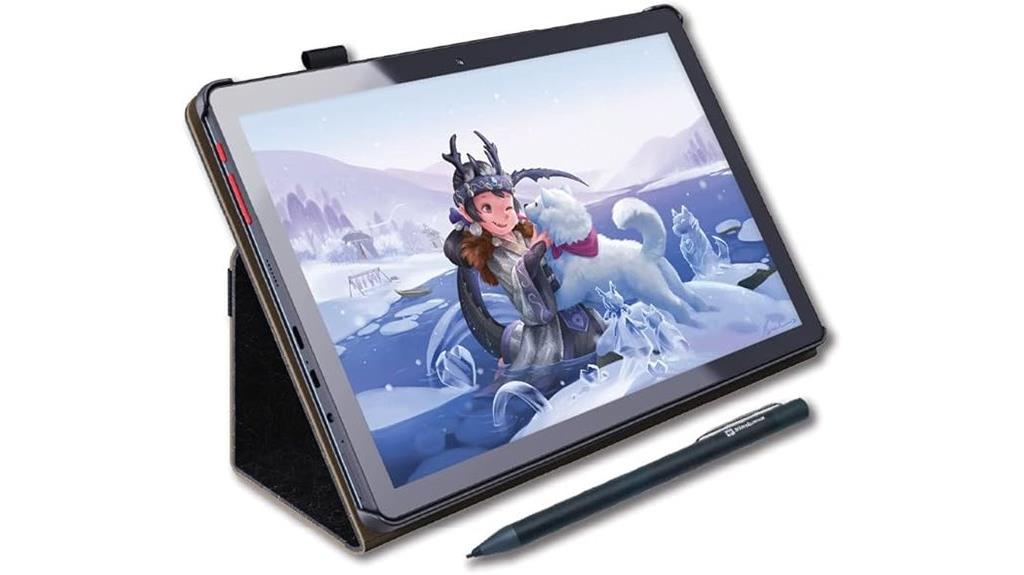
If you’re just starting out in digital art and want a portable, easy-to-use device, the PicassoTab X Drawing Tablet is an excellent choice. Its standalone 10-inch screen means you don’t need a computer, making it perfect for on-the-go creativity. The high-quality IPS HD display provides clear visuals, and the included stylus pen makes drawing intuitive. With 64GB of storage and support for apps like Krita and Autodesk Sketchbook, it offers versatile tools for beginners. While some users report stylus response issues, overall, it’s a budget-friendly device that’s great for learning and casual art projects. Its portability and preloaded software make it a solid entry-level option.
Best For: beginners, students, and casual artists seeking a portable, affordable digital art device without the need for a computer.
Pros:
- Portable and standalone 10-inch screen for on-the-go creativity
- Preloaded with drawing and animation apps, making it beginner-friendly
- Good value with helpful customer support and included accessories
Cons:
- Stylus response issues such as slow reaction and blunt tips
- Inconsistent palm rejection and minor screen reflectivity problems
- Battery drains quickly when idle and some users experience device failures over time
UGEE M708 Graphics Drawing Tablet (10 x 6 Inch, Passive Stylus, 8 Hot Keys)

The Ugee M708 Graphics Drawing Tablet is an excellent choice for beginners who want a spacious, textured surface to improve their digital art skills. Its 10 x 6-inch active drawing area, combined with a papery texture surface, offers a natural feel that reduces lag and enhances precision for painting, sketching, and design. The passive stylus with 8192 pressure sensitivity levels allows for detailed control over lines, opacity, and artistic effects. With 8 customizable hot keys and versatile compatibility across multiple platforms and software, it streamlines workflow. Easy to set up and suitable for both hands, the Ugee M708 is a powerful, user-friendly tool for aspiring artists.
Best For: beginner to intermediate digital artists, hobbyists, and students seeking a spacious and textured drawing surface with precise stylus control.
Pros:
- Large 10 x 6 inch active drawing area with papery texture for natural drawing experience.
- 8192 pressure sensitivity levels provide detailed control over lines and artistic effects.
- Compatibility with multiple platforms and software, plus customizable hot keys for efficient workflow.
Cons:
- May require adapters or additional setup for certain devices or operating systems.
- No built-in display; requires connection to a computer or compatible device to view artwork.
- May have a learning curve for first-time users unfamiliar with digital drawing tablets.
HUION Inspiroy H640P Drawing Tablet with Stylus

For beginners seeking an affordable, portable, and user-friendly digital drawing solution, the HUION Inspiroy H640P Drawing Tablet with Stylus stands out. Its compact, lightweight design—just 0.3 inches thick and weighing only 1.41 lbs—makes it easy to carry anywhere. The tablet features six customizable shortcut keys, streamlining your workflow, while the battery-free stylus with 8192 pressure levels offers a natural drawing experience. Compatible with multiple operating systems, it functions as a versatile tool for drawing, signing, note-taking, or remote work. Whether at home, school, or on the go, this tablet provides a practical, intuitive way for beginners to explore digital art.
Best For: beginners and students seeking an affordable, portable, and easy-to-use digital drawing tablet for creative work, note-taking, or signing documents.
Pros:
- Compact and lightweight design for easy portability and storage
- Customizable shortcut keys to improve workflow efficiency
- Battery-free stylus with 8192 pressure levels for natural drawing and writing experience
Cons:
- Limited active drawing area may not suit detailed or large artwork
- No built-in display; requires connection to a compatible device
- May have compatibility issues with certain Linux distributions or older operating systems
XPPen Deco 01 V3 Drawing Tablet with Stylus
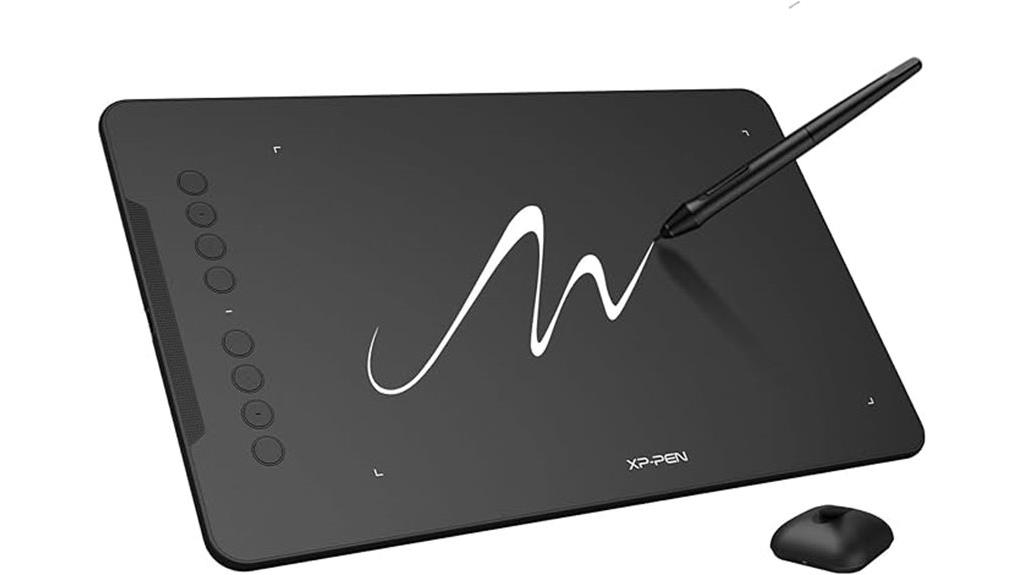
The XPPen Deco 01 V3 Drawing Tablet with Stylus stands out as an excellent choice for beginners seeking a versatile and affordable digital drawing solution. It offers 16,384 pressure sensitivity levels and supports up to 60° tilt, delivering smooth lines and realistic shading. The battery-free stylus feels sturdy and comfortable, with a wide grip and no charging needed. Its large 10 x 6.25-inch drawing area and 8 customizable hotkeys boost productivity. Lightweight and portable, it connects via USB-C or adapters, compatible with many devices and software like Photoshop and Illustrator. Overall, it’s a reliable, user-friendly tablet perfect for beginners exploring digital art and creative projects.
Best For: beginners, students, and educators seeking an affordable, versatile drawing tablet for digital art, notes, and teaching.
Pros:
- High pressure sensitivity of 16,384 levels and tilt support for realistic drawing and shading
- Large 10 x 6.25-inch drawing area with 8 customizable hotkeys for enhanced productivity
- Compatible with multiple devices and software, including Windows, macOS, Android, and Chrome OS
Cons:
- Limited calibration options may affect precision for some users
- Slightly less smoothness compared to higher-end models
- Writing visibility can vary depending on software compatibility and platform
Wacom Intuos Small Bluetooth Graphics Drawing Tablet

If you’re just starting out and need a portable, easy-to-use tablet that delivers professional-quality control, the Wacom Intuos Small Bluetooth Graphics Drawing Tablet is an excellent choice. It offers industry-leading performance with precise control thanks to Wacom’s EMR battery-free technology that mimics the pen-on-paper feel. Compatible with Chromebook, Mac, Android, and Windows, it suits various creative workflows. You can connect wirelessly via Bluetooth or use a USB cable, making it versatile for different environments. Its compact size and four customizable ExpressKeys boost efficiency, while included software and online training help you grow your skills from day one.
Best For: beginners, students, and creative professionals seeking a portable, easy-to-use drawing tablet with professional-level control.
Pros:
- Industry-leading performance with precise control thanks to Wacom’s EMR technology
- Wireless Bluetooth connectivity and USB compatibility for versatile use in various environments
- Compact design with customizable ExpressKeys to enhance workflow and efficiency
Cons:
- Limited to small size, which may not suit users needing a larger drawing surface
- May require some setup or calibration for optimal performance across different devices
- Included software and training are beneficial but might not cover all advanced creative needs
X11 Drawing Tablet with Stylus and Standalone Functionality

The X11 Drawing Tablet with Stylus and Standalone Functionality is perfect for beginners seeking a portable, all-in-one digital art solution. Its 11-inch Full HD screen offers vibrant visuals with minimal parallax, while the anti-glare coating mimics paper for comfortable drawing. No computer is needed—just turn it on and start creating with the included stylus and stand. Pre-installed apps like Concepts, Infinite Painter, and Flipaclip make it easy to start drawing and animating right away. With a powerful octa-core CPU, 6GB RAM, and 128GB storage, it handles multitasking and large files smoothly. It’s versatile for art, streaming, and entertainment on the go.
Best For: beginners and aspiring digital artists seeking a portable, all-in-one drawing device that requires no computer.
Pros:
- Compact 11-inch Full HD screen with anti-glare coating for comfortable, paper-like drawing experience
- Pre-installed creative apps like Concepts, Infinite Painter, and Flipaclip facilitate immediate artistic exploration
- Powerful octa-core CPU, 6GB RAM, and 128GB storage ensure smooth multitasking and ample space for artwork
Cons:
- Limited to 11-inch screen size, which may feel small for some users’ preferences
- May lack advanced features found in high-end professional tablets
- Standalone functionality might result in shorter battery life during intensive use
HUION Kamvas Slate 10 Drawing Tablet with Standalone Function

For beginners seeking a portable, all-in-one drawing solution, the HUION Kamvas Slate 10 stands out thanks to its standalone design. Its 10.1-inch Full HD IPS screen offers vibrant colors and clarity, making your artwork pop. The anti-glare coating and oil-resistant writing film keep your workspace clean and comfortable. Powered by an 8-core CPU with 8GB RAM and expandable storage, it handles multitasking smoothly. The included rechargeable stylus with pressure sensitivity and tilt adds precision, while the built-in cameras and WiFi make sharing effortless. It’s a versatile, user-friendly device perfect for artists on the move who want performance without extra hardware.
Best For: beginners and professionals seeking a portable, all-in-one digital drawing tablet with standalone capabilities for creative on-the-go use.
Pros:
- Fully standalone with built-in screen and battery, eliminating the need for external devices
- High-resolution 10.1-inch IPS Full HD display with vibrant color reproduction
- Rechargeable stylus with 4096-level pressure sensitivity and tilt support for precise drawing
Cons:
- Limited screen size may not suit artists requiring larger canvases
- Expandable storage up to 512GB still might be insufficient for very large files or extensive libraries
- Battery life may vary with intensive use, potentially requiring frequent charging
XPPen Drawing Tablet with Screen (Artist13.3 Pro)

Aspiring digital artists who want a professional-grade drawing experience will find the XPPen Artist 13.3 Pro to be an excellent choice, thanks to its stunning 13.3-inch fully-laminated FHD display that minimizes parallax. It connects easily to your computer via the included 3-in-1 cable and works with Windows, Mac, and popular creative software like Photoshop, Illustrator, and Krita. The battery-free stylus offers 8,192 pressure levels, tilt support up to 60°, and responds swiftly with 220 RPS. With 8 customizable shortcut keys, an ergonomic Red Dial, and vivid color accuracy, this tablet combines precision, comfort, and versatility for a seamless creative workflow.
Best For: aspiring digital artists and professionals seeking a high-quality, color-accurate drawing tablet with a natural stylus feel and customizable controls.
Pros:
- Fully-laminated 13.3-inch FHD display with minimal parallax for a seamless drawing experience
- Battery-free stylus with 8,192 pressure levels and tilt support up to 60° for natural shading and strokes
- Ergonomic Red Dial and 8 customizable shortcut keys enhance workflow efficiency
Cons:
- Requires connection to a computer or laptop; not a standalone device
- Limited compatibility with older operating systems below Windows 7 or Mac OS X 10.10
- The compact size may be less suitable for detailed multi-monitor workflows or larger canvases
HUION Inspiroy H1060P Graphics Drawing Tablet with Stylus

If you’re looking for a reliable and spacious drawing tablet that caters to both beginners and experienced artists, the HUION Inspiroy H1060P stands out with its large 10 x 6.25-inch working area. Its slim, 10mm minimalist design makes it portable and stylish. The battery-free PW100 stylus supports ±60° tilt, allowing natural strokes without interruptions. With 12 customizable shortcut keys and 16 soft keys, you can streamline your workflow easily. Compatible with Windows, macOS, Android, and Linux, it’s versatile for various creative setups. Whether you’re sketching, illustrating, or designing, this tablet offers professional-grade accuracy in a user-friendly package.
Best For: artists, illustrators, and designers seeking a spacious, portable drawing tablet with professional-grade accuracy and customizable controls.
Pros:
- Large 10 x 6.25-inch working area provides ample space for detailed artwork.
- Battery-free stylus with tilt support ensures natural drawing gestures and uninterrupted creative sessions.
- Customizable shortcut and soft keys streamline workflow and improve efficiency.
Cons:
- Not compatible with iPhone or iPad devices.
- Some Samsung Galaxy S series devices may not display the cursor properly.
- Requires driver setup for orientation adjustments and shortcut customization.
GAOMON S620 Drawing Tablet with Passive Pen and Customizable Keys

The GAOMON S620 Drawing Tablet stands out as an excellent choice for beginners who want a portable and versatile device without sacrificing performance. Its 6.5 x 4-inch active area is perfect for sketching, designing, or annotating on the go, compatible with Windows 7+ and macOS 10.12+. The battery-free passive pen offers 8192 levels of pressure sensitivity, ensuring natural, precise lines. Four customizable keys boost productivity by providing quick access to shortcuts. Lightweight and stable, with support for both hands and 180-degree rotation, it’s ideal for artists, students, and hobbyists looking for a reliable, easy-to-use tool that fits into any workflow.
Best For: beginners, students, and hobbyists seeking a portable and versatile drawing tablet compatible with Windows and macOS for digital art, sketching, and annotations.
Pros:
- Compact, lightweight design ideal for portability and travel
- 8192 levels of pressure sensitivity for natural, precise drawing
- Four customizable express keys to streamline workflow
Cons:
- Not compatible with iPad or iPhone devices
- Limited active area size may be restrictive for detailed work
- Requires driver installation for full functionality and customization
XPPen StarG640 Drawing Tablet (6×4 Inch, Battery-Free Stylus)

For beginners seeking an affordable and portable digital drawing solution, the XPPen StarG640 Drawing Tablet stands out thanks to its compact 6×4 inch size and battery-free stylus. It’s compatible with Mac, Windows, and Chromebook, making it versatile for various devices and apps like Microsoft Office, Zoom, and Google Jamboard. The battery-free stylus provides smooth, quick lines without charging interruptions, enhancing your creative flow. Its slim profile, only 2 mm thick, makes it easy to carry everywhere. Whether you’re sketching, signing, or taking notes, this tablet offers a broad range of uses, perfect for students, artists, and remote workers seeking an efficient, portable input device.
Best For: beginners, students, and remote workers seeking an affordable, portable, and versatile digital drawing and note-taking solution compatible with multiple devices and apps.
Pros:
- Compact 6×4 inch size makes it highly portable and easy to carry on the go
- Battery-free stylus provides smooth, quick lines without the need for charging
- Compatible with Mac, Windows, and Chromebook, supporting a wide range of apps like Microsoft Office and Google Jamboard
Cons:
- Smaller drawing surface may be limiting for detailed artwork or complex projects
- May require some setup or driver installation for full functionality on certain devices
- Lacks additional customizable buttons or advanced features found in higher-end tablets
XPPen Artist13.3 Pro V2 Drawing Tablet with Screen

The XPPen Artist13.3 Pro V2 Drawing Tablet with Screen stands out as a top choice for beginner artists who want professional-quality features without a steep learning curve. Its 13.3-inch full-laminated AG screen offers vibrant colors, sharp details, and minimal parallax, creating a paper-like drawing experience. With 16K pressure levels and the X3 Pro stylus, it delivers precise, smooth lines. The tablet includes customizable shortcut keys and a red dial for effortless control. Although setup can sometimes be tricky, once calibrated, it provides excellent responsiveness and color accuracy, making it ideal for digital art, design, or animation pursuits.
Best For: beginner to intermediate digital artists and designers seeking a high-quality, affordable drawing tablet with a vibrant display and customizable controls.
Pros:
- Vibrant 13.3-inch full-laminated AG screen with accurate color reproduction and minimal parallax
- Responsive stylus with 16K pressure sensitivity for precise, smooth lines
- Easy-to-use customizable shortcut keys and red dial for streamlined workflow
Cons:
- Setup can be complex and troubleshooting connectivity issues may be necessary
- Compatibility issues may arise with certain devices or drivers, especially on Windows
- Not a standalone device; requires connection to a computer or laptop for use
Drawing Tablet HUION HS64 with Battery-Free Stylus for Digital Art

If you’re starting out in digital art and need an affordable, versatile tablet, the HUION HS64 with its battery-free stylus is an excellent choice. It supports Linux, Windows, Mac, Android, and mobile devices, making it highly adaptable. Compatible with popular software like Photoshop, Clip Studio Paint, and more, it’s perfect for painting, photo editing, and note-taking. The drawing surface measures 23.62 inches square—compact but functional. The stylus offers 8192 pressure sensitivity levels with no lag, and four customizable shortcut keys boost productivity. Priced under $60, it’s praised for portability, responsiveness, and ease of use, making it ideal for beginners.
Best For: beginners and hobbyists seeking an affordable, portable drawing tablet compatible with multiple devices and software for digital art, note-taking, and design.
Pros:
- Supports a wide range of devices including Linux, Windows, Mac, and Android, enhancing versatility.
- Battery-free stylus with 8192 pressure sensitivity levels offers natural, precise drawing experience.
- Compact size and lightweight design make it highly portable and suitable for small workspaces.
Cons:
- Slight lag may occur during intensive tasks, affecting precision for some users.
- The drawing surface size (23.62 inches square) may be small for those accustomed to larger tablets.
- Setup on Linux may require driver installation and terminal permissions adjustments, which could be challenging for beginners.
PicassoTab XL Drawing Tablet with Stylus and Standalone Features

Standout among beginner-friendly graphic tablets, the PicassoTab XL offers a powerful standalone design that lets you draw anywhere without a computer. Its 11.6-inch 1080p IPS display delivers vibrant colors and sharp visuals, perfect for creative work on the go. The included stylus is pressure-sensitive, and the device comes preloaded with drawing apps, tutorials, and bonus accessories like a drawing glove and portable stand. Weighing just over 3.4 pounds, it’s portable and easy to handle. With WiFi, micro HDMI, and 64GB storage, it supports casual art, learning, and entertainment. It’s a versatile, all-in-one tool for beginners seeking simplicity and mobility.
Best For: beginners, students, and casual artists seeking a portable, all-in-one drawing device that doesn’t require a computer.
Pros:
- Standalone design with an 11.6-inch 1080p IPS display for vibrant visuals and portability
- Comes with a pressure-sensitive stylus, preloaded apps, tutorials, and bonus accessories valued at €70
- Easy to use with solid build quality, quick setup, and support for WiFi and micro HDMI connectivity
Cons:
- Lacks a headphone port and has limited brightness adjustment, making screen visibility challenging in bright environments
- Some OS limitations, including difficulty customizing icons and brightness settings
- Weight of over 3.4 pounds may be less convenient for extended portability or long use sessions
XOPPOX Graphics Drawing Tablet with 10×6 Inch Active Area and Battery-Free Pen

For beginners seeking an affordable yet spacious drawing surface, the XOPPOX Graphics Drawing Tablet stands out with its large 10×6 inch active area. It’s compatible with Windows, Mac, and Android devices, supporting popular software like Photoshop and Illustrator. The battery-free stylus with 8,192 pressure levels offers smooth, natural lines, and the 12 shortcut keys boost productivity. While some users experience driver bugs or disconnections, updates usually fix these issues. The tablet’s sturdy, lightweight design includes a stand, glove, and multiple nibs, making it a great choice for digital art, online teaching, and remote work on a budget.
Best For: beginners and professionals seeking an affordable, large drawing surface compatible with Windows, Mac, and Android devices for digital art, online teaching, and remote work.
Pros:
- Large 10×6 inch active drawing area provides ample space for detailed work
- Compatibility with major software like Photoshop, Illustrator, and others enhances versatility
- Battery-free stylus with 8,192 pressure levels offers smooth, natural lines and reduces maintenance
Cons:
- Occasional driver bugs and disconnections may require updates or resets to resolve
- Some users experience jittery lines or hardware issues affecting drawing accuracy
- Multimedia keys may be unnecessary for some users and can be triggered accidentally
Factors to Consider When Choosing Graphic Tablets for Beginners

When choosing a graphic tablet, I look at factors like my budget and how much I’m willing to spend. I also consider screen quality and stylus precision to guarantee I get smooth, accurate drawing experiences. Additionally, I check software compatibility and portability features to match my workflow and lifestyle.
Budget Compatibility
Choosing a graphic tablet that fits your budget involves balancing cost with essential features. Budget-friendly options typically range from under $50 to about $150, making them accessible for most beginners. However, lower-cost tablets often have smaller active drawing areas, fewer shortcut buttons, and reduced pressure sensitivity, which can impact your drawing experience. The stylus may also lack advanced features like tilt support or high pressure levels, limiting precision. Many inexpensive models prioritize portability and simplicity but might not include customizable keys or multi-platform support. Sometimes, investing a little more—say, slightly above the basic price range—can offer better build quality, more accurate stylus response, and longer-lasting performance, giving you a more satisfying and versatile start without breaking the bank.
Screen Quality
The quality of a graphic tablet’s screen can make a significant difference in your digital art experience. A high-resolution display, at least 1080p, ensures your images are sharp and detailed, which is essential for precise work. An IPS panel provides better color accuracy and wider viewing angles, so your artwork looks consistent from different perspectives. Fully laminated screens reduce parallax, making stylus movements more accurate and natural. An anti-glare coating minimizes reflections and eye strain during long drawing sessions, keeping you comfortable. Brightness and color accuracy, measured by color gamut and calibration options, are critical for vibrant, true-to-life colors. Prioritizing these screen qualities helps you create more precise, enjoyable, and professional-looking artwork from the start.
Stylus Precision
A key factor in selecting a beginner-friendly graphic tablet is the stylus’s precision, which directly impacts how accurately you can translate your ideas onto the screen. Higher pressure sensitivity, like 8192 levels, lets you control line weight and shading with subtlety, making your work more expressive. Tilt sensitivity adds a natural feel, mimicking traditional tools and allowing for varied strokes. Minimal response lag ensures your lines stay responsive and accurate, especially during detailed work. A fine tip and stable attachment prevent wobbling and help you draw sharp, precise lines. Additionally, compatibility with advanced stylus features, such as customizable buttons and pressure curves, gives you more control and flexibility as you develop your skills. All these factors contribute to a smoother, more natural creative process.
Software Compatibility
When selecting a graphic tablet for beginners, verifying its software compatibility is vital to guarantee smooth operation and a hassle-free creative experience. You want to ensure the tablet works seamlessly with your preferred operating system, whether that’s Windows, macOS, Linux, or Android. It’s also important to check if it supports popular creative programs like Photoshop, Illustrator, or Krita, so you can use tools you’re familiar with. Additionally, see if the device requires drivers or extra software, and confirm these are compatible with your hardware and OS version. Consider whether it supports both 32-bit and 64-bit applications, especially if you work with older or specialized software. Broad software support, including cloud-based or mobile apps, can also future-proof your investment and maximize your creative flexibility.
Portability Features
Choosing a graphic tablet that fits your lifestyle means considering how portable it is. Lightweight designs, often under 3 pounds, make it easy to carry wherever inspiration strikes. Many models come with built-in batteries or are battery-free, so you can work wirelessly without tangled cords. Compact active areas, like 6×4 or 10×6 inches, provide enough space to create while remaining easy to pack up. Standalone options that don’t need a computer are particularly convenient for working anywhere—whether at a café or on a plane. Features like foldable stands, slim profiles, and carrying cases further enhance portability, making these tablets perfect for artists on the move. Prioritizing portability guarantees your creativity isn’t limited by your workspace or location.
Learning Curve
Since beginners are often unfamiliar with digital art tools, selecting a tablet with an intuitive interface and simple setup can make all the difference. Devices that come with pre-installed software and tutorials help new users quickly grasp basic drawing techniques and navigate the interface. A natural pen-on-paper feel, with features like high-pressure sensitivity and tilt support, reduces the adjustment period and builds confidence. Compatibility with common operating systems and user-friendly drivers ensure smooth integration, minimizing technical frustrations. Additionally, large active drawing areas and customizable shortcut keys streamline workflow, allowing beginners to focus on learning core skills without distraction. Overall, choosing a tablet that’s easy to set up and simple to learn can considerably shorten the learning curve and ignite creativity early on.
Frequently Asked Questions
What Is the Typical Learning Curve for New Digital Artists?
The learning curve for new digital artists varies, but I find it’s generally moderate. At first, it can feel overwhelming mastering tools and techniques, but with consistent practice, progress becomes noticeable within a few weeks. I recommend starting with simple projects and tutorials. Patience is key—everyone develops at their own pace. Stick with it, and you’ll see your skills grow faster than you might expect.
How Important Is Screen Size for Beginners?
Screen size is pretty important for beginners because it directly impacts comfort, precision, and overall experience. I find that larger screens make drawing easier and more natural, reducing eye strain and allowing for better detail work. However, smaller screens are more portable and budget-friendly, so I suggest balancing these factors based on your space, budget, and how you plan to use your tablet. Ultimately, choose what feels right for you.
Can I Upgrade or Replace Parts on These Tablets Later?
Most beginner tablets aren’t designed for upgrades or part replacements, so I wouldn’t count on expanding their capabilities later. I recommend choosing a model with good specs upfront because once you buy it, you’re usually stuck with what you get. If you want flexibility, invest in a more advanced tablet that has replaceable parts or upgradable features, even if it costs a bit more initially.
What Software Compatibility Should I Consider When Choosing a Tablet?
When choosing a tablet, I make sure it’s compatible with popular software like Adobe Photoshop, Illustrator, or CorelDRAW, depending on my needs. I also check if it works seamlessly with the operating system I use—Windows, macOS, or Android. Compatibility is key because I want smooth performance without glitches. So, I always verify supported apps and driver updates before making my purchase, ensuring I can create without limitations.
Are There Any Maintenance or Calibration Needs for These Devices?
You don’t need to worry much about maintenance or calibration with modern graphic tablets. Unlike traditional devices, these are designed for plug-and-play use, meaning minimal upkeep. Occasionally, you might clean the screen with a soft cloth and ensure the pen nibs are replaced when worn. Calibration is usually automatic or straightforward through software settings, making it easy for beginners to stay focused on creating rather than being responsible for.
Conclusion
Choosing the right graphic tablet is like finding the perfect brush to bring your digital canvas to life. Each option on this list is a stepping stone to release your creativity, turning blank screens into vibrant masterpieces. Whether you’re sketching your dreams or experimenting with colors, these beginner-friendly tablets are your trusty companions on this artistic journey. So grab one, get started, and watch your imagination blossom like a garden in full bloom.









