Looking for the best wireless photo printers of 2025 that combine stunning image quality with easy connectivity? I recommend checking out compact options like the Liene M100 and HP Sprocket Studio Plus for on-the-go printing, alongside high-quality models like Epson ET-8550 and Canon G620 for professional results. These printers support wireless, app control, and versatile media handling, making printing simple and vibrant. Keep exploring to discover which models fit your needs perfectly.
Key Takeaways
- Many models support wireless connectivity options like Wi-Fi, Bluetooth, and app control for seamless printing from smartphones and tablets.
- High-resolution printers with advanced ink systems, such as Epson EcoTank and Canon G620, produce professional-quality, stunning photo prints.
- Compact and portable options like Liene M100 and KODAK Dock Plus are ideal for on-the-go printing with easy wireless setup.
- Compatibility with various media types, including large-format and specialty papers, ensures versatile and vibrant photo outputs.
- User-friendly features like LCD screens, voice control, and mobile apps simplify operation and enhance printing convenience.
Liene M100 4×6 Photo Printer, Phone Printer

Are you looking for a portable, easy-to-use photo printer that delivers professional-quality images straight from your phone? The Liene M100 4×6 Photo Printer is perfect for that. It’s compact, lightweight, and compatible with iPhone, Android, and PC, making it versatile. Its thermal dye sublimation technology produces vibrant, water-resistant, and fade-proof prints in just about 59 seconds. The printer connects via Wi-Fi, supporting multiple devices at once, and works seamlessly with the Liene app for customizing photos. Though some app bugs exist, most users love its quick setup, high-quality output, and portability—ideal for personal keepsakes, classrooms, or on-the-go printing.
Best For: those seeking a portable, user-friendly photo printer for high-quality prints from their phone or computer, ideal for personal use, classrooms, or on-the-go projects.
Pros:
- Easy setup and intuitive app for quick photo customization and printing
- Compact, lightweight design perfect for portability and small spaces
- Vibrant, water-resistant, and fade-proof prints with fast 59-second output time
Cons:
- Limited app features, supporting only single-image printing at a time
- Compatibility issues with certain Android tablets and bugs in the iPhone app
- Cartridges may run out faster than expected, impacting long-term cost efficiency
KODAK Dock Plus 4PASS Instant Photo Printer, 4×6 inches, 90 Sheets Bundle
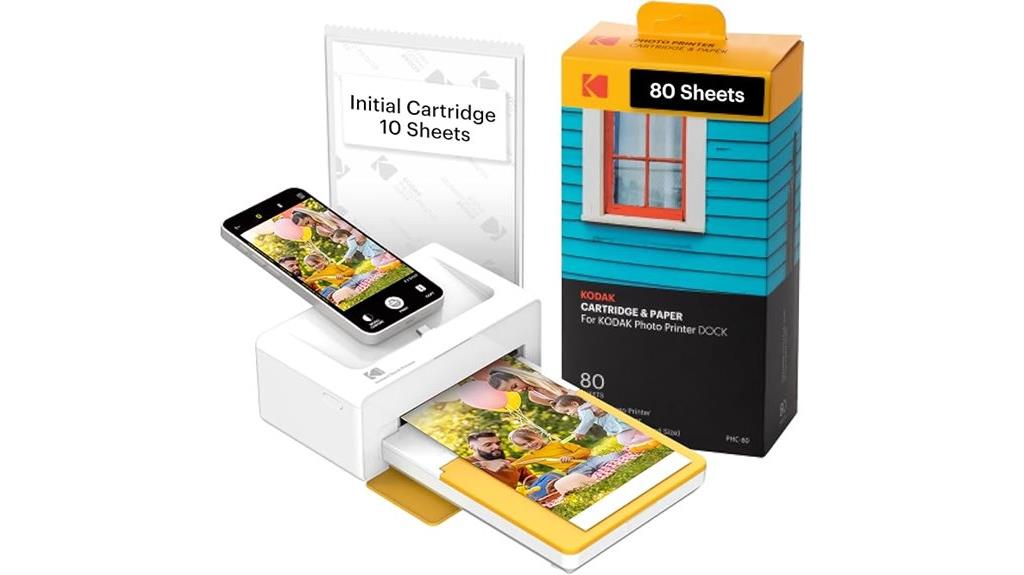
The KODAK Dock Plus 4PASS Instant Photo Printer is an excellent choice for anyone who wants quick, high-quality 4×6 inch photos on the spot. Its compact design and wireless Bluetooth support make it perfect for home, school, or on-the-go use. With Kodak’s 4PASS technology, it produces vibrant, layered images that are fingerprint-proof, water-resistant, and durable. The printer can handle up to 90 sheets and offers borderless printing options, ensuring your memories look sharp and professional. Easy app control and device docking make operation straightforward. Despite some overheating issues, its affordability and convenience make it a standout option for casual photographers.
Best For: casual photographers, families, and students seeking quick, high-quality 4×6 inch photo printing on the go or at home.
Pros:
- Compact and portable design for easy transport and use anywhere
- High-quality, vibrant prints with water-resistant and fingerprint-proof durability
- Wireless Bluetooth and app control for convenient, cable-free operation
Cons:
- Can overheat after printing several photos, limiting continuous use
- Occasional paper jams and issues with ink cartridge page count accuracy
- Plastic build makes it prone to damage if not handled carefully
HP ENVY Inspire 7955e Wireless Color Inkjet Printer

If you’re looking for a versatile home printer that combines high-quality photo printing with practical features, the HP ENVY Inspire 7955e stands out as an excellent choice. It handles documents, borderless photos, and creative projects up to 8.5 x 14 inches, with speeds of 10 ppm color and 15 ppm black. The printer offers a user-friendly touchscreen, auto duplexing, and a separate photo tray. Wireless connectivity, mobile printing via the HP Smart app, and compatibility with various devices make it easy to use. Although ink costs can be high, its reliable performance, vibrant photo quality, and multifunction capabilities make it a top option for home use.
Best For: families and home users seeking a versatile, high-quality printer for documents, photos, and creative projects with wireless and mobile printing capabilities.
Pros:
- High-quality vibrant photo printing with true-to-screen colors
- User-friendly touchscreen and easy wireless setup with self-healing Wi-Fi
- Multifunctional features including copying, scanning, duplex printing, and a separate photo tray
Cons:
- High ink cartridge costs, averaging over $55 each, leading to expensive per-page printing
- Occasional paper jams and initial setup challenges reported by users
- Printer errors may occur around 400-500 pages, potentially affecting durability and requiring support or replacements
HP Sprocket Studio Plus 4×6 Wireless Photo Printer

For anyone looking to print high-quality, vibrant photos directly from their smartphone, the HP Sprocket Studio Plus 4×6 Wireless Photo Printer stands out as an excellent choice. It’s compact, connects easily via Wi-Fi using the HP Sprocket app, and offers stunning dye sublimation prints in 4×6 inches with 300 dpi resolution. I love the photo editing options—adding stickers, frames, and filters before printing. The prints are durable, waterproof, and smudge-proof, making them perfect for keepsakes. Setup is simple, and the device performs reliably. While the cost of paper and ink is higher, the quality and creative features make it worth the investment for personal or creative projects.
Best For: photography enthusiasts and creative individuals seeking high-quality, vibrant, and durable 4×6 inch photos directly from their smartphones for personal, creative, or event use.
Pros:
- Produces crisp, vibrant dye sublimation prints with a 300 dpi resolution that last for years
- Easy to connect via Wi-Fi or Bluetooth and offers intuitive photo editing features like stickers, filters, and frames
- Durable, waterproof, and smudge-proof prints ideal for keepsakes and creative projects
Cons:
- Higher cost for paper and ink cartridges, which may add up over time
- Limited input sheet capacity (18 sheets) and only supports simplex (single-sided) printing
- Some users experience issues such as color hue problems or paper jams, and troubleshooting can be necessary
Canon Pixma MG3620 Wireless All-in-One Printer
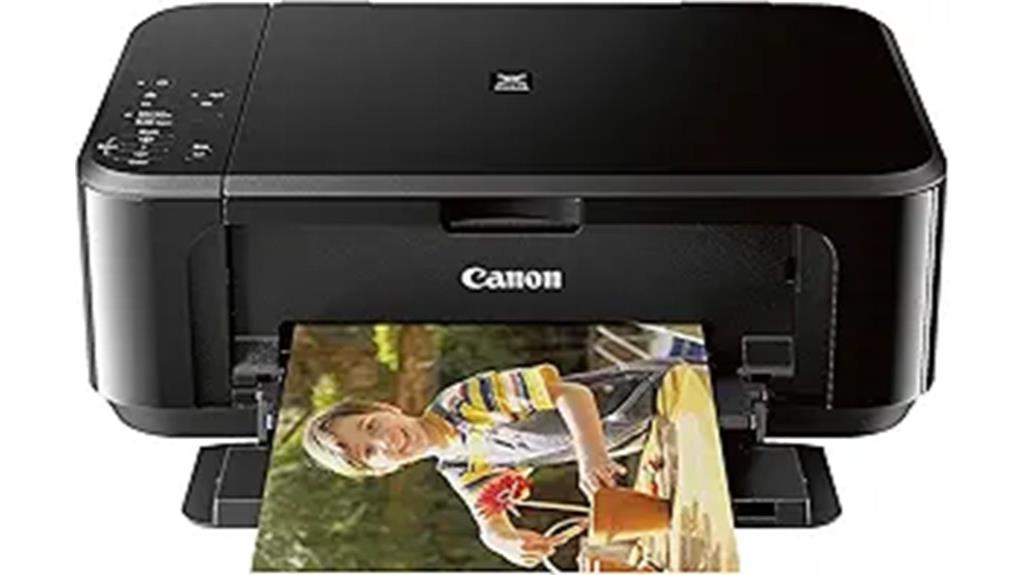
Anyone seeking a versatile, space-saving printer that easily connects to mobile devices will find the Canon Pixma MG3620 Wireless All-in-One Printer an excellent choice. It offers print, scan, and copy functions in a compact design, supporting wireless printing via AirPrint and Google Cloud Print. With speeds of nearly 10 pages per minute and high-resolution output up to 4800 x 1200 dpi, it ensures sharp, vibrant images. Its compatibility with Windows and Mac OS X makes it flexible for various setups. The tray holds 100 sheets, and auto duplex printing conserves time. Overall, it’s a reliable, affordable option for home or small office use.
Best For: home users and small offices seeking an affordable, versatile, space-efficient wireless printer with mobile device compatibility.
Pros:
- Supports wireless printing via AirPrint and Google Cloud Print, enabling easy mobile device connection
- Compact design with a 100-sheet capacity, ideal for small spaces and moderate printing needs
- High-resolution output (up to 4800 x 1200 dpi) delivers sharp, vibrant images and documents
Cons:
- Relatively slow print speed of approximately 10 pages per minute, which may not suit high-volume printing
- Only one USB port interface, limiting wired connectivity options
- Customer ratings average at 3.9 out of 5 stars, indicating some users have experienced issues with reliability or quality
Epson PictureMate PM-400 Wireless Compact Color Photo Printer, white
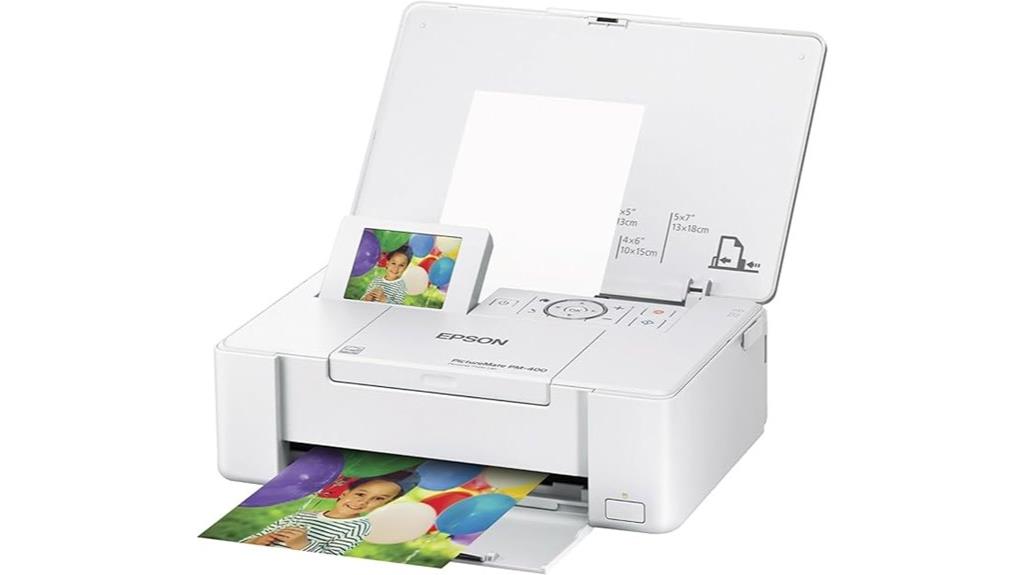
The Epson PictureMate PM-400 stands out as an ideal choice for those seeking a portable, high-quality photo printer that fits easily into any space. Its compact, lightweight design—just under 10 inches deep and weighing only 6 pounds—makes it perfect for home or travel. It prints vibrant borderless photos up to 4×6 or 5×7 inches in as little as 36 seconds, with resolutions up to 5760 x 1440 dpi. Connecting via Wi-Fi or USB, I can print directly from my smartphone or tablet using the mobile app. Its reliable performance, energy efficiency, and ability to produce lasting, professional-quality prints make it a top pick.
Best For: those seeking a portable, high-quality photo printer for home use, travel, or on-the-go printing needs.
Pros:
- Compact and lightweight design for easy portability and space-saving setup
- Fast printing speeds with high-resolution, borderless photos up to 4×6 or 5×7 inches in just 36 seconds
- Wireless connectivity via Wi-Fi and mobile app support for printing directly from smartphones and tablets
Cons:
- Exclusively compatible with genuine Epson ink cartridges; third-party options may not work well after firmware updates
- Limited media sizes (primarily 4×6 and 5×7 inches) may restrict larger photo printing options
- Slightly higher cost for genuine ink and photo paper over time due to proprietary consumables
Canon Selphy CP1500 Wireless Compact Photo Printer (Black)

If you’re looking for a portable, easy-to-use photo printer that delivers professional-quality images on the go, the Canon Selphy CP1500 stands out as an excellent choice. Its sleek, compact design measures just 5.2 by 7.2 inches and weighs only 3.48 pounds, making it perfect for travel or home use. The large 3.5-inch display allows for easy viewing, editing, and filter application before printing. With seamless Wi-Fi, USB, and memory card connectivity, you can print effortlessly from smartphones, cameras, or computers. Its ability to produce vibrant, water-resistant prints up to 100 years old guarantees your photos stay beautiful and durable over time.
Best For: those seeking a portable, user-friendly photo printer capable of producing high-quality, durable prints for personal use, events, or on-the-go photography.
Pros:
- Compact, lightweight design for easy portability and travel convenience
- Fast printing with high-resolution images up to 300×300 dpi
- Versatile connectivity options including Wi-Fi, USB, and memory card support
Cons:
- Limited sheet capacity, printing up to 10 sheets per load
- Occasional issues with app connectivity and limited editing features like cropping
- Ink and paper refills may be harder to find outside online stores
Epson Expression Premium XP-6100 Wireless Color Photo Printer

Looking for a compact, easy-to-use wireless photo printer that delivers stunning images and versatile media handling? The Epson Expression Premium XP-6100 fits the bill perfectly. It’s an ultra-slim, Small-in-One printer with a 5-color Claria Premium Ink system that produces vibrant photos up to 8×10 inches and sharp documents. With fast print speeds—15.8 ppm black and white, 11.3 ppm color—and a 15-second 4×6 photo, it’s efficient. Its wireless connectivity supports iPads, smartphones, and PCs, plus direct printing via USB and memory cards. The intuitive 2.4-inch LCD, dedicated photo and DVD trays, and duplex printing make it a versatile, reliable choice for stunning prints and seamless connectivity.
Best For: users seeking a compact, high-quality wireless photo printer with versatile media options and easy connectivity for home or small office use.
Pros:
- Superior 5-color Claria Premium Ink system for vibrant photos and sharp documents
- Fast printing speeds, including 15 seconds for 4×6 photos
- Wireless connectivity with support for smartphones, tablets, PCs, and direct printing via USB and memory cards
Cons:
- Use of only genuine Epson cartridges; third-party inks may cause damage and void warranty
- Some users report challenges with media tray compatibility and software downloads
- Limited maximum media size of 8.5 x 11 inches, restricting larger print formats
Epson Expression Premium XP-7100 Wireless Color Photo Printer

Designed for home users who prioritize high-quality photo printing, the Epson Expression Premium XP-7100 offers versatile features in a compact, stylish package. Its sleek design and 4.3-inch tilting touchscreen make navigation easy, while the rear media feed supports various paper types, including specialty and DVDs. With a maximum resolution of 4800 dpi, it produces stunning borderless 8×10 photos in just 12 seconds. The printer supports wireless, Ethernet, and USB connections, plus direct printing from SD cards. Using genuine Epson ink cartridges, it guarantees vibrant, water- and fade-resistant photos. Overall, the XP-7100 combines quality, convenience, and modern connectivity for impressive home photo printing.
Best For: home users who prioritize high-quality photo printing with versatile connectivity and compact design.
Pros:
- Delivers stunning borderless 8×10 photos in just 12 seconds with excellent resolution up to 4800 dpi.
- Supports multiple media types, including specialty paper and DVDs, with easy access via rear media feed.
- Wireless, Ethernet, and USB connectivity options, along with direct printing from SD cards, enhance versatility.
Cons:
- Uses only genuine Epson cartridges; third-party ink compatibility may be disabled after firmware updates.
- Relatively lightweight but still weighs around 21.5 pounds, which may be cumbersome for some users to move.
- Limited input capacity of 30 sheets, which may require frequent reloading for larger print jobs.
HP ENVY Inspire 7255e Wireless Color Thermal Inkjet Printer

The HP ENVY Inspire 7255e stands out as an excellent choice for home users who want versatile, high-quality printing without sacrificing convenience. It handles documents, borderless photos in various sizes, and creative projects effortlessly. With print speeds of up to 10 pages per minute in color and 15 in black, it’s efficient for everyday tasks. The printer supports automatic duplex printing, advanced photo features, and a dedicated photo tray. Easy wireless setup, self-healing Wi-Fi, and a user-friendly touchscreen make connectivity simple. Plus, the HP app allows printing, scanning, and copying from smartphones or tablets, making it a reliable, all-in-one solution for home printing needs.
Best For: home users seeking versatile, high-quality printing with easy wireless connectivity and all-in-one functionality.
Pros:
- Fast print speeds of up to 10 ppm color and 15 ppm black, suitable for daily tasks
- Supports automatic 2-sided printing and advanced photo features for creative projects
- Easy setup with self-healing Wi-Fi and a user-friendly touchscreen interface
Cons:
- Requires an HP account and internet connection for HP+ features
- Ongoing ink subscription fees after the initial 3 months of included ink
- Limited to specific paper sizes optimized for the series, which may restrict certain printing needs
Canon PIXMA TS6420a Wireless Inkjet Printer

If you want a reliable all-in-one printer that combines high-quality printing with seamless wireless connectivity, the Canon PIXMA TS6420a is an excellent choice. It supports printing, copying, and scanning, making it versatile for home or small office use. With a maximum resolution of 4800 x 1200 dpi, it delivers sharp images and crisp text. The printer’s auto duplex feature streamlines two-sided printing, saving time and paper. Plus, it works with Alexa for voice commands and supports Canon’s ink subscription service, ensuring hassle-free ink delivery. Its wireless setup makes printing from any device quick and effortless, enhancing your productivity and convenience.
Best For: home users and small offices seeking a reliable, high-quality all-in-one wireless inkjet printer with easy ink management and voice control.
Pros:
- Supports high-resolution printing up to 4800 x 1200 dpi for sharp images and text
- Features auto duplex printing to save time and paper
- Compatible with Alexa and Canon’s ink subscription service for added convenience
Cons:
- May have limited paper capacity compared to larger office printers
- Ink subscription plans could be more costly over time for high-volume printing
- Wireless setup and connectivity might require some initial troubleshooting for certain devices
Canon PIXMA TR8620a All-in-One Printer

For home offices and small businesses seeking a versatile, wireless all-in-one printer, the Canon PIXMA TR8620a stands out with its impressive print, scan, copy, and fax capabilities. It supports auto duplex printing, an auto document feeder, and handles media up to 8.5 x 14 inches. With print speeds of 15 ppm black and white and 10 ppm color, plus a high resolution of 4800 x 1200 dpi, it delivers crisp images and documents. Connectivity options include Wi-Fi, USB, AirPrint, Android, and Alexa. Users appreciate its easy setup, reliable performance, and convenient features like a touch control panel and a 200-sheet capacity, making it ideal for both home and office use.
Best For: home offices and small businesses seeking a versatile, wireless all-in-one printer with high-quality print, scan, copy, and fax capabilities.
Pros:
- Supports auto duplex printing and auto document feeder for efficient workflow
- High print resolution of 4800 x 1200 dpi ensures crisp images and documents
- Easy setup with reliable Wi-Fi, USB, and mobile connectivity options
Cons:
- Limited automatic duplex scanning capabilities
- Ink refill methods can be costly or limited despite individual tanks
- Some users report occasional Wi-Fi connection issues during setup
Canon PIXMA G620 Wireless MegaTank Printer (Print, Copy, Scan)

Designed for photo enthusiasts who need high-quality prints without breaking the bank, the Canon PIXMA G620 Wireless MegaTank Printer stands out with its economical ink system and impressive photo capabilities. It offers high-volume, vivid photo printing with a 6-color dye-based ink system, including Red and Gray inks, producing professional results up to 4800 x 1200 dpi. With wireless connectivity, Alexa compatibility, and support for media up to 8.5 x 14 inches, it’s perfect for vibrant photos and versatile media. Its refillable ink bottles keep running costs low—about 2.5 cents per print—making it ideal for high-volume, budget-conscious users.
Best For: photo enthusiasts and budget-conscious users who need high-quality, high-volume photo printing at home with economical ink costs.
Pros:
- Exceptional photo print quality with vibrant colors and professional results up to 4800 x 1200 dpi
- Low ink cost of approximately 2.5 cents per print, ideal for high-volume printing
- Wireless connectivity with Alexa compatibility for convenient ink reordering and device management
Cons:
- Slower print speeds, especially when printing multiple photos at once
- No automated paper feeding for scanning and copying, requiring manual sheet placement
- Limited print size to 8.5 inches wide, restricting larger-format printing
HP Envy 6155e Wireless All-in-One Inkjet Printer

Looking for a reliable all-in-one printer that simplifies home printing? The HP Envy 6155e Wireless All-in-One Inkjet Printer fits the bill perfectly. It handles color documents, homework, and borderless photos with speeds of up to 7 ppm for color and 10 ppm for black. The 2.4-inch touchscreen makes navigation straightforward, and dual-band Wi-Fi ensures seamless wireless connectivity. Its HP True-to-Screen technology guarantees vibrant, true-to-life prints. Plus, with three months of Instant Ink included, you won’t run out of ink unexpectedly. Overall, it’s a user-friendly, versatile printer ideal for everyday home printing needs.
Best For: home users seeking an easy-to-use, versatile all-in-one printer for everyday color printing, copying, scanning, and photo printing.
Pros:
- User-friendly 2.4-inch color touchscreen for easy navigation
- Supports automatic 2-sided printing and a 35-sheet auto document feeder
- Includes 3 months of Instant Ink subscription for convenient, worry-free ink supply
Cons:
- May have limited high-volume printing capacity for intensive users
- Ink subscription after trial period involves additional costs
- Print speeds of 7 ppm color and 10 ppm black may be slow for high-demand environments
Epson EcoTank Photo ET-8550 Wireless All-in-One Supertank Printer

The Epson EcoTank Photo ET-8550 stands out as the ideal choice for artists, photographers, and home users who need high-quality, versatile printing with minimal running costs. Its wide-format capability supports media up to 13 x 19 inches, delivering sharp, vibrant images with a resolution of 5760 x 1440 dpi. With a 6-color refillable ink system, it produces stunning photos at a fraction of the cost—about 4 cents per 4×6 print—saving up to 80%. The printer offers fast speeds, duplex auto-printing, and connectivity options like Wi-Fi, Ethernet, and mobile printing via Epson Smart Panel. Its user-friendly touchscreen and ink tanks make maintenance simple and hassle-free.
Best For: artists, photographers, and home users seeking high-quality, versatile, and cost-effective wide-format printing with easy maintenance.
Pros:
- Supports media up to 13 x 19 inches with excellent print resolution of 5760 x 1440 dpi for sharp, vibrant images
- Cost-efficient 6-color refillable ink system reduces printing costs by up to 80% and minimizes waste
- User-friendly features like a 4.3-inch touchscreen, wireless connectivity, and easy-to-refill ink tanks enhance convenience and ease of use
Cons:
- Larger footprint at approximately 29.8 x 20.6 inches may require significant space
- Initial purchase price can be higher compared to standard inkjet printers
- Using non-genuine ink may void warranty or cause damage, requiring careful attention to ink supplies
Factors to Consider When Choosing Photo Printers Wireless

When choosing a wireless photo printer, I consider factors like connectivity options and print quality to guarantee seamless use and sharp images. Media compatibility and ease of use also matter, so I can print different sizes without hassle. Finally, I look at ink costs to keep long-term expenses manageable.
Connectivity Options
Choosing a wireless photo printer means paying close attention to its connectivity options, as these determine how easily and reliably you can print from your devices. Most models support Wi-Fi, allowing you to print directly from smartphones, tablets, or laptops without cables. Many printers also feature dual-band Wi-Fi (2.4 GHz and 5 GHz), which improves connection stability and speeds up wireless tasks. Bluetooth support is common too, making it simple to pair with mobile devices on the go. Modern printers often include app-based controls, so you can manage printing, scanning, and settings remotely through dedicated apps. Some models also offer USB ports or memory card slots for direct printing, but wireless options are key for maximum convenience and flexibility in home or office environments.
Print Quality
Since connectivity options determine how easily you can print from your devices, it’s just as important to contemplate print quality when selecting a wireless photo printer. A high resolution, like 300×300 dpi or higher, ensures sharp, detailed images that truly pop. Color accuracy and vibrancy depend on the printer’s color management system and high-quality dye or pigment inks, which help produce true-to-life colors. The ability to print borderless photos creates professional-looking, edge-to-edge images perfect for framing. Consistent color reproduction across multiple prints is essential for maintaining quality over time. Supporting premium photo media, such as glossy or specialty papers, further enhances clarity and durability, giving your photos a polished, long-lasting finish. Prioritizing these factors guarantees stunning results from your wireless photo printer.
Media Compatibility
Selecting a wireless photo printer requires careful attention to media compatibility to guarantee it meets your printing needs. First, verify the printer supports the media sizes you plan to use, like 4×6 inches or larger formats such as 8.5×11 inches. It’s also essential to confirm compatibility with various paper types, including glossy, matte, photo paper, cardstock, and specialty media. Check if the printer can handle media thicknesses, like thicker cardstock or laminated sheets, to avoid jams or damage. Additionally, confirm it supports wireless printing from devices using different media formats and can access media stored on cloud or network locations. Finally, review the printer’s input capacity to match your volume needs, whether casual or high-volume printing.
Ease of Use
When it comes to wireless photo printers, ease of use can make or break your overall experience. A user-friendly printer features intuitive controls, simple setup, and minimal maintenance, ensuring you spend less time troubleshooting and more time printing. Wireless connectivity options like Wi-Fi and app control allow you to print directly from multiple devices without tangled cables or complex configurations. Clear instructions, straightforward software interfaces, and quick access to settings make the process seamless. Compatibility with popular mobile devices and operating systems means you can print effortlessly from your smartphone or tablet. Features like automatic paper loading, easy cartridge replacement, and minimal troubleshooting further enhance convenience, making your printing experience smooth and stress-free.
Ink Cost
Choosing a wireless photo printer requires paying close attention to ink costs, as they can substantially impact your long-term expenses. Some models have affordable, high-yield cartridges or refillable ink tanks, which lower the per-photo cost and save money over time. Supertank printers, for example, can produce thousands of photos at just a few cents each, making them ideal for frequent printing. In contrast, traditional cartridge-based printers often have expensive cartridges that need frequent replacements, pushing up the overall cost. It’s essential to evaluate ink longevity and yield before making a choice. High-yield cartridges or bottles can notably reduce ongoing expenses, ensuring you get the best value without sacrificing print quality. Prioritizing ink costs helps you enjoy stunning prints without breaking the bank.
Speed & Efficiency
Speed and efficiency are vital factors to consider when picking a wireless photo printer, especially if you need quick results or plan to print in large batches. Faster printers can produce 4×6 images in as little as 12 to 36 seconds, cutting down wait times considerably. Models with high efficiency often include automatic duplex printing, which saves time and paper by printing double-sided images without manual effort. Print speeds are measured in pages per minute (PPM), with some models reaching up to 16 PPM for standard documents and rapid photo output. Optimized connectivity, like Wi-Fi 5 or Wi-Fi 6, ensures stable, high-speed data transfer for multiple devices simultaneously. Additionally, larger input trays and quick ink refilling help minimize downtime, supporting continuous, efficient printing sessions.
Portability Features
Portability is a crucial factor to contemplate when selecting a wireless photo printer, especially if you plan to print on the go. Portable models usually weigh less than 10 pounds, making them easy to carry around without hassle. Their compact size, often under 8 inches in height and width, allows for simple storage in bags or backpacks, perfect for travel or outdoor sessions. Battery-powered options add even more flexibility, letting you print without needing an outlet—ideal for remote locations or outdoor events. Wireless connectivity, like Wi-Fi or Bluetooth, ensures seamless printing from smartphones or tablets without cables. These lightweight, small-footprint printers deliver high-quality prints, so you get professional results wherever you are, making them perfect for casual photographers and mobile users alike.
Frequently Asked Questions
How Do Wireless Photo Printers Connect to Various Devices Seamlessly?
Wireless photo printers connect seamlessly to devices mainly through Wi-Fi or Bluetooth. I usually guarantee my printer is on the same Wi-Fi network as my smartphone or laptop, then I just select the printer from my device’s print options. For Bluetooth, I pair the devices once, and they connect automatically whenever I want to print. It’s quick, easy, and makes printing photos hassle-free.
What Is the Typical Cost of Consumables for These Printers?
The typical cost of consumables for wireless photo printers ranges from $15 to $30 for a set of ink cartridges, and about $20 to $50 for photo paper packs. I find that ink can last for around 100 to 200 prints, depending on the size and quality. It’s smart to factor in these ongoing costs when choosing a printer, so you’re prepared for regular printing needs without surprises.
Are Wireless Photo Printers Suitable for Professional Photography Use?
Wireless photo printers are surprisingly suitable for professional photography, if your standards are as low as your printer’s ink levels. I’ve found them perfect for quick proofs and client proofs, thanks to their convenience and decent quality. Sure, they might not match high-end studio printers, but for small runs and on-the-fly printing, they’re surprisingly capable. Just don’t expect gallery-quality results without a hefty investment.
How Durable Are the Prints Produced by These Wireless Photo Printers?
The prints from these wireless photo printers are quite durable, especially when I use the right paper and ink. They resist smudging, fading, and water damage better than standard prints, making them ideal for display or gifting. I recommend using high-quality, archival-grade materials for longevity. Overall, I find their durability impressive, and they stand up well to everyday handling, preserving your favorite images for years.
What Security Features Are Available to Protect Wireless Printer Connections?
Did you know that over 60% of small business owners worry about wireless security? I always guarantee my printer has WPA3 encryption, which offers the latest protection. Many wireless printers also support secure Wi-Fi networks, password protection, and guest modes to keep unauthorized users out. I recommend enabling automatic firmware updates to patch vulnerabilities. These features help me keep my prints and network safe from unwanted access.
Conclusion
Choosing the right wireless photo printer can truly elevate your printing experience. Did you know that 78% of photographers prefer wireless printers for their convenience and quality? Whether you’re printing on the go or at home, these top models offer stunning results and seamless connectivity. So, consider your needs carefully, and you’ll be capturing and printing memories effortlessly. Happy printing!









